In this particular post, We will Talk About MRT Dongle, How can You Install MRT Dongle, how to use MRT Dongle, Things you need to know before using MRT Dongle.
I will share some features So that You can use easily other Features,
Now Let’s Start…
As I Already Shared With You About MRT in that post, I hope You know about MRT Dongle,
-
MRT Installation Guide:
Requirements For MRT Dongle Installation And To use MRT
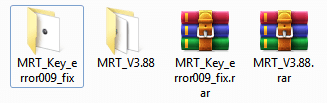
Download Requirements From Above Link And Extract
Make Sure Your Antivirus Is OFF.
-
MRT_Key_error009_fix
Open MRT_Key_error009 Folder,
And Click On MRT_Key_error009_fix.exe
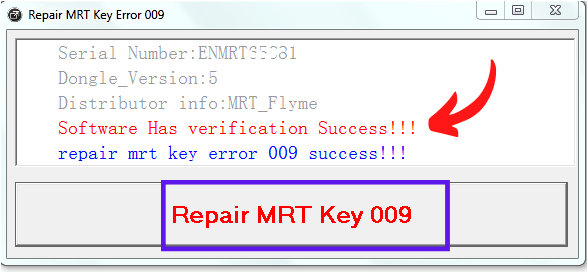
Click On Repair MRT Key 009 ( Make Sure Your MRT Dongle is Connected to PC)
Apply this process Only For New Purchase Dongle it will Fix Your Error Issues
How To Use MRT Dongle?
-
MRT Setup
Open MRT Setup Folder,
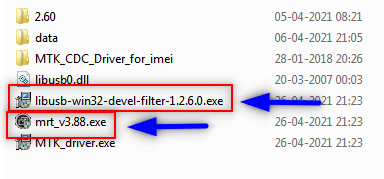
To Use MRT Setup First You have to Install libusb-win32-devel-filter-1.2.6.0.exe Driver Setup
Simply Double Click On it And Install.
-
Libusb win32 Driver
This Driver will help You to Connect to the Latest Oppo-Realme MTK Online Phones, without this Driver you will not be able to unlock the phone.
After Installation Launch MRT Setup
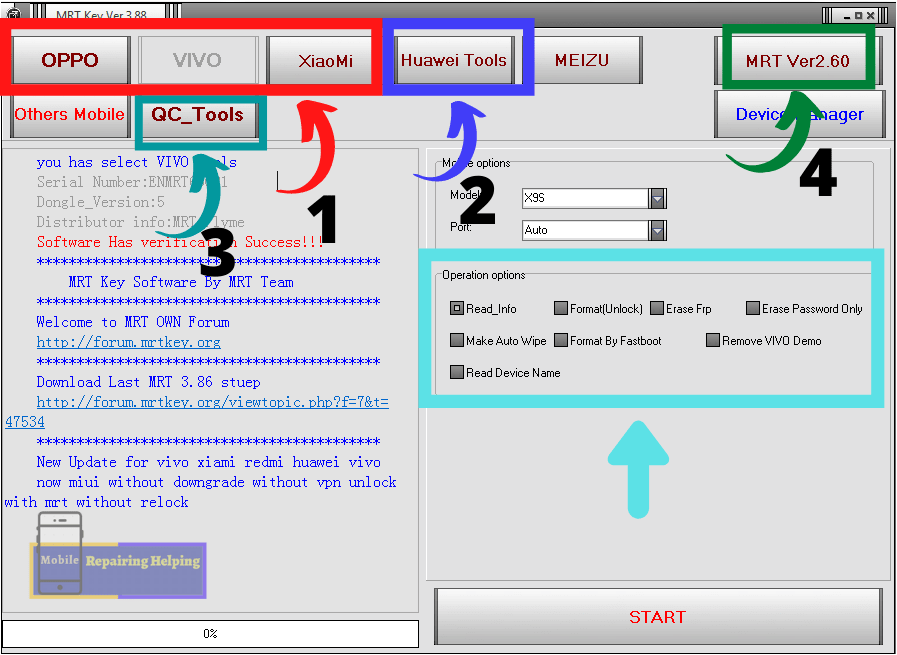
In MRT Setup You can Use many Features On Qualcomm CPU, MTK CPU,
MRT Dongle Is very easy to use, Just You have to understand its Features,
Here I am Sharing with You Some Useful Features So that You can use other Features Easily.
-
1-Oppo-Vivo-Xiaomi-Tab
-
Oppo-Realme
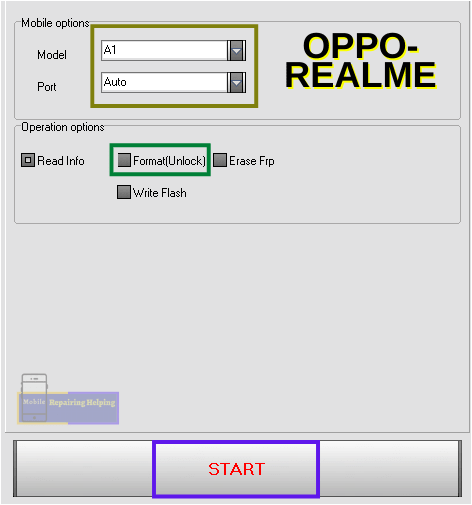
- Format (Unlock)
In this Option, You Can Remove Pin, Pattern, Password of Relme, Oppo phones for Latest Oppo, Realme model Currently Only MTK CPU,
To Unlock Just You have to select Model, Select Format (Unlock) Then Click On Start Button, Connect the phone with Via USB Cable,
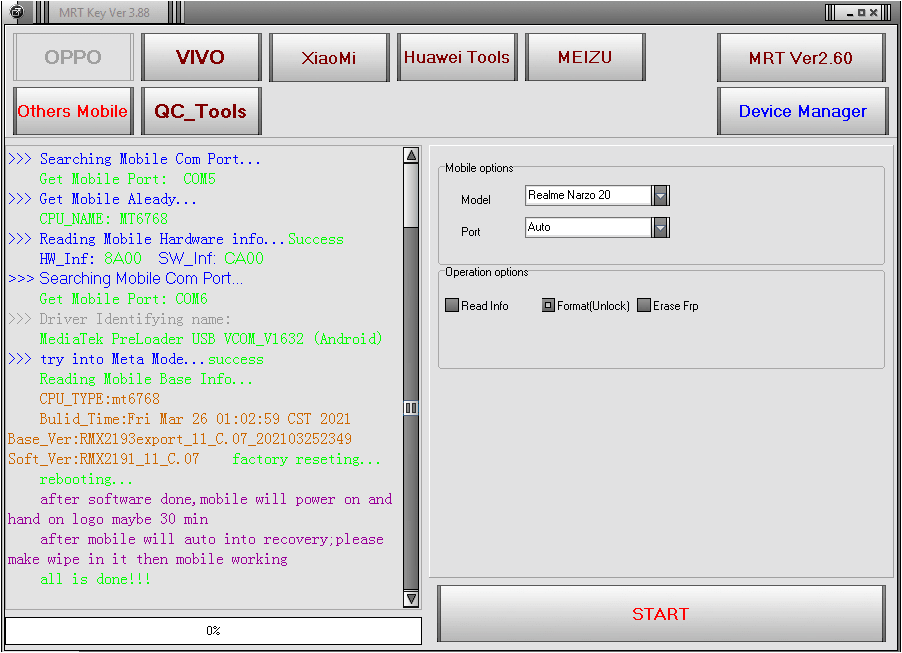
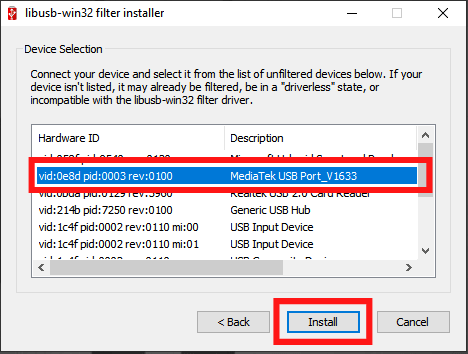
IF you Face Any Driver Issue in Realme Oppo Devices, Open libusb-win32-devel-filter Connect the phone by pressing the Volume UP key And Down key Select Driver then Click On Install,
This method you can Also Apply For UMT Dongle or any other tool.
-
Vivo
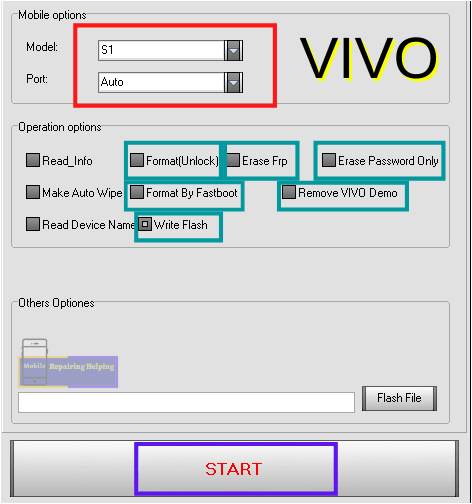
- Format (Unlock)
In this Option, You Can Remove Pin, Pattern, Password of Vivo phones by Selecting Model,
- Erase FRP
In This Option, You Can Remove FRP Lock By Selecting Model,
- Erase Password Only
In This Option, You can Remove the Only Password Screen Lock Of Vivo phones Selecting Model,
- Format by Fastboot
In This Option, You Can Format Vivo Phones In Fastboot mode, By Selecting Model,
- Remove Vivo Demo
In This option, You Can Remove the Vivo demo, Which You can see in the notification bar,
To Remove the demo, First You have to Select model, Dial *#558# – enable the debug port, Connect to the phone via USB cable, then click the start button
- Write Flash
In this option, you can flash the phone, only if the model shows the flash option
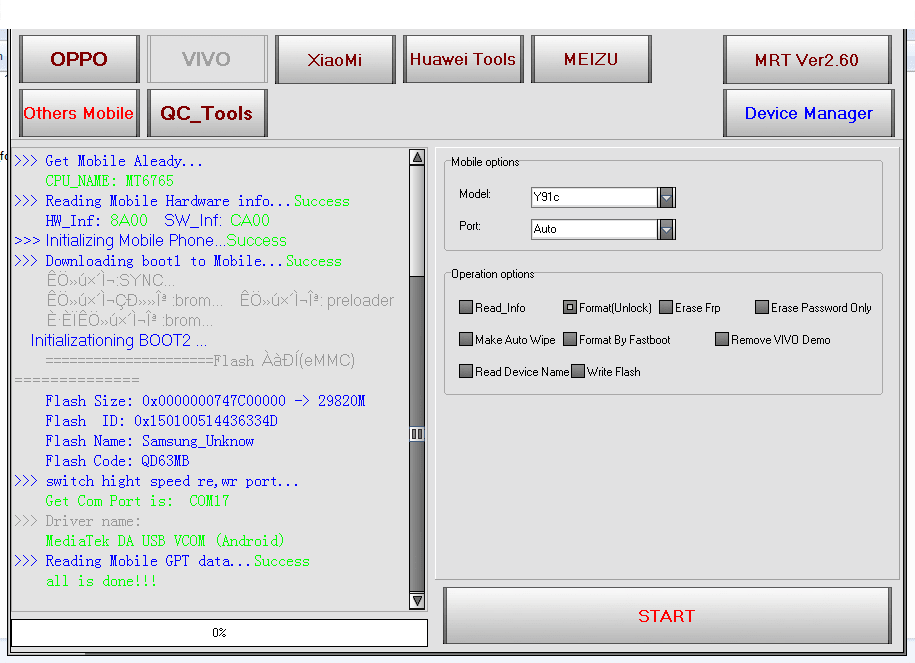
-
Xiaomi
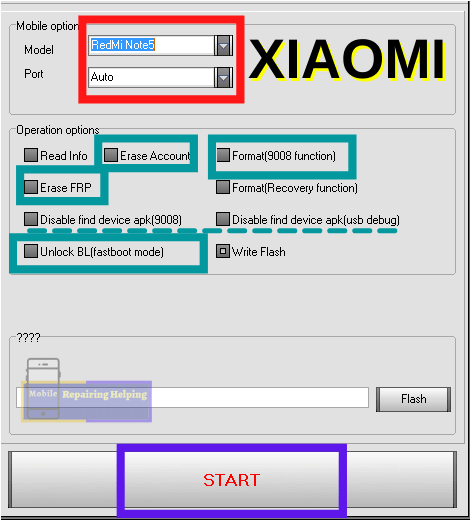
- Erase Account
In This Option, You can Remove Mi Account By Selecting Model,
- Format(9008 Function)
In This option, You can format And remove the pin, Pattern, Password in EDL Mode, By Selecting Model,
- Erase FRP
In This option, You can remove the FRP lock in EDL Mode, By Selecting Model,
- Disable Find device Apk
In This Option, You can Disable Find Device Apk in EDL Mode or USB Debug mode,
- Unlock BL( fastboot mode)
In This Option, You can Unlock Bootloader only Selected Models in Fastboot mode,
How To Connect the Phone In MRT?
It depends On the CPU,
♦ IF there are Qualcomm CPU Phones then first you to have Select model, Connect the phone in EDL 9008 Mode by Shorting Test point, Select Port, select an option According to your need,
Then Simply Click the On Start Button.
♦ If There Are MTK CPU Phones then first you have to select Brand And model, Select an option According to your need,
Click the On Start Button,
Connect the phone directly via USB cable in Off Condition.
or by pressing the Volume Up and Down Button. For Secure boot Devices.
-
2-Huawei Tools
In this tool, You can use for Huawei And Honor Mobiles,
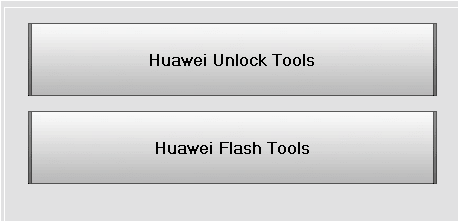
-
Huawei Unlock Tools
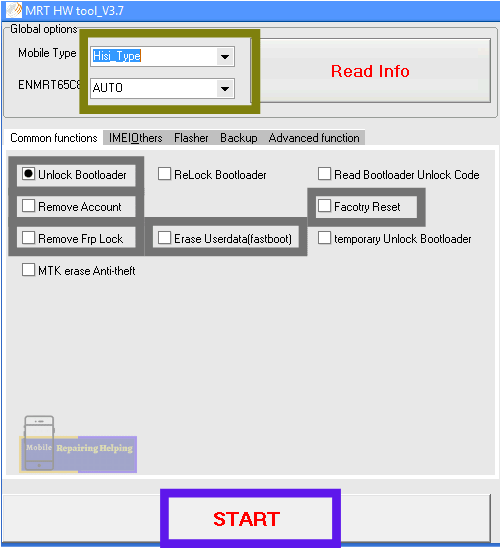
- Unlock Bootloader
In this Option, You can unlock the bootloader if you get Any bootloader error in Unlocking, by Selecting CPU type
- Remove Account
In this option, You can remove Huawei-honor Account, by Selecting CPU type
- Factory Reset
In this Option, You can do a Factory reset by Selecting CPU type,
- Remove FRP Lock
In this option, you can remove the FRP Lock Selecting CPU type,
- Erase User data (fastboot)
in This option, you can do a Factory reset in fastboot mode,
Note:-in Huawei-Honor Devices you have to connect the phone by shorting the test point to the Ground, if you get an error in Fastboot, you can see the test point on Google According to your model.
-
Huawei Flash tool
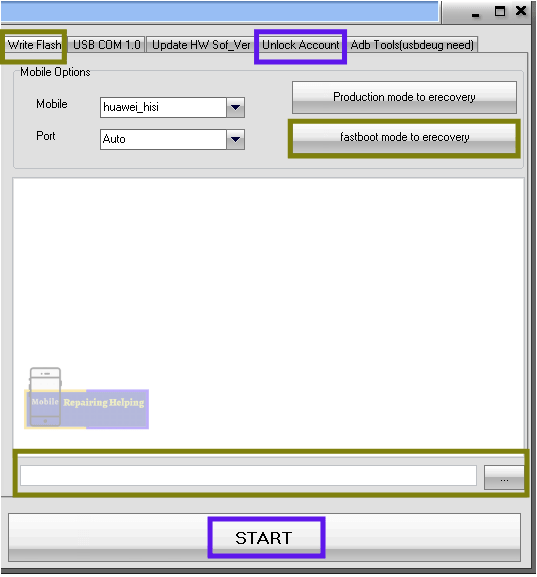
-
Huawei Flashing Guide
in this option, You can Flash Huawei HiSilicon Kirin CPU,
You Can Download OTA Flash File From HERE (huaweidl.com)
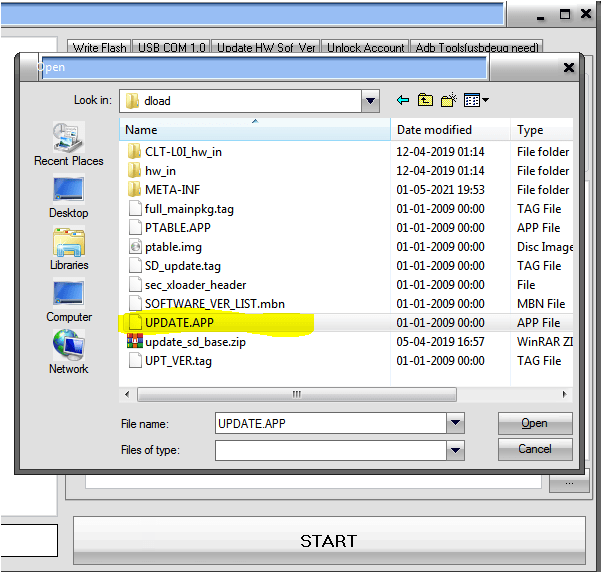
Here You have To Select Update. App FIle From Flash file Folder,
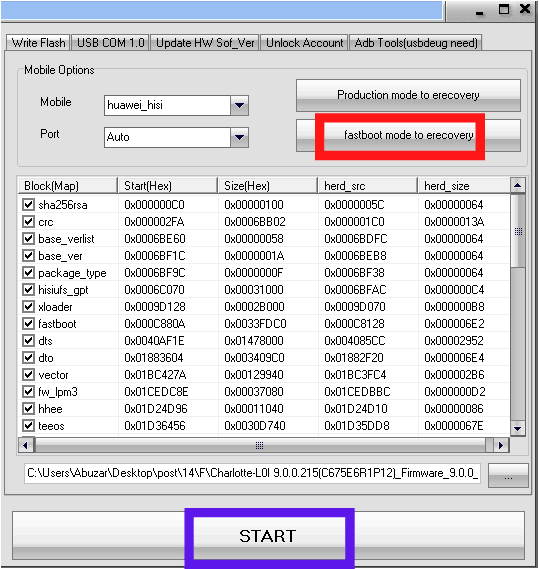
After selecting Flash File Put the phone into Fastboot mode.
Then Click On Fastboot Mode to recovery, Then Click On Start.
-
Unlock Account
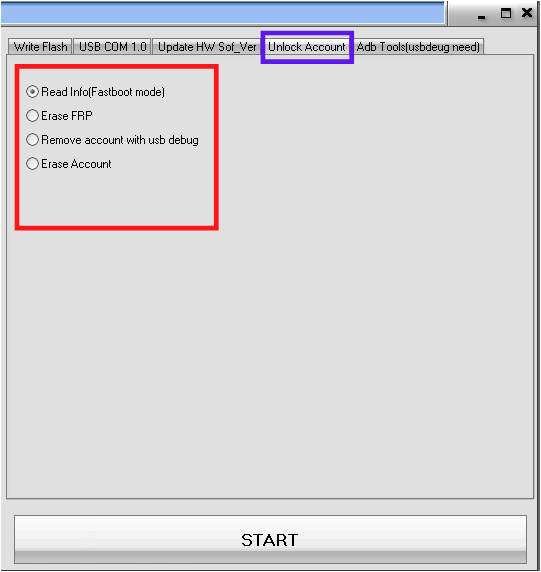
Here You can use these Option which I already share Above, If Options Not work then You can use from here,
-
3–QC Tools
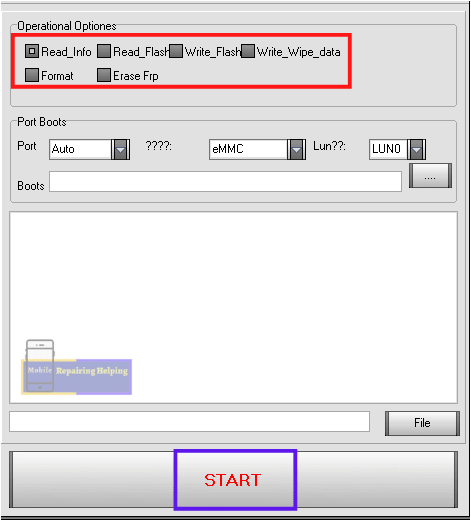
In QC Tools Option You can Use these Option Read Flash, Write Flash, Wipe data, Format, Erase FRP
That option Works Only For the Qualcomm CPU.
-
4–MRT Version 2.60
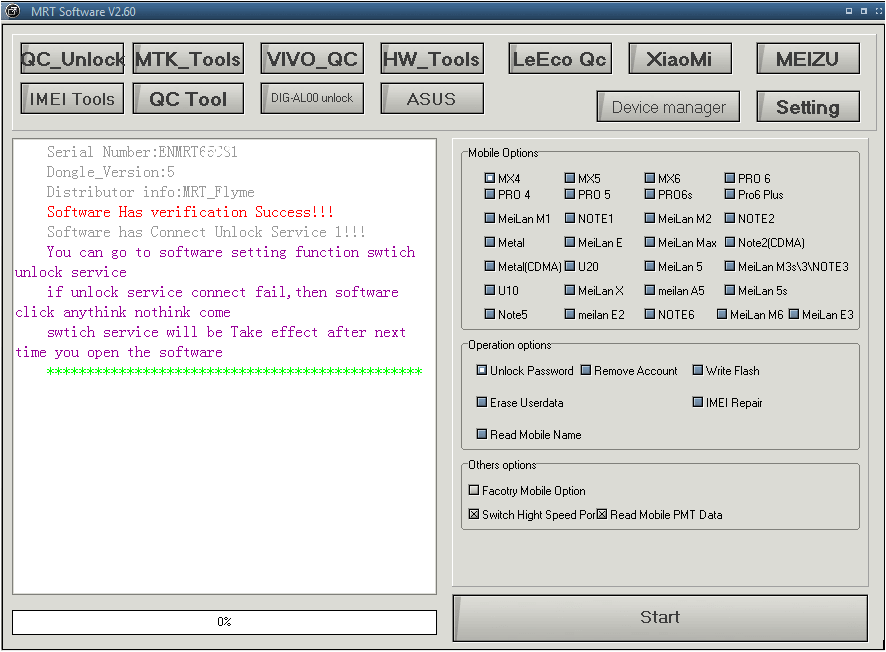
You can use this tool As MRT Main Setup, Which I mentioned above,
here you can use this tool for Flashing, Imei Repair, bootloader unlock, And Many Other Features,
If You learn the main setup then You can use this tool Easily.
Tip: Watch Any MRT tutorial on Youtube to better understand,
I hope You understand All the Above things About How to Use MRT Dongle, Which I mentioned above,
You can use another setup too with a Similar Process, And Other options Also.
Feel free to write in the comment section below. If You Have Any Query Regarding This Topic
For Next Post Follow ➡ How To Use Miracle Thunder
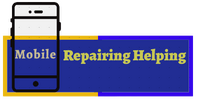

Could you send me Download link for Mrt dongel 3.95 crack without dongle, it’s every where in google but it’s not trusted…
I am glad to show this guide coz it’s very explanatory and clearful but what about guide for CM2 dongle, octoplus box, unlockTool, chimera, EFT pro, Sigma key