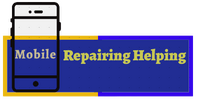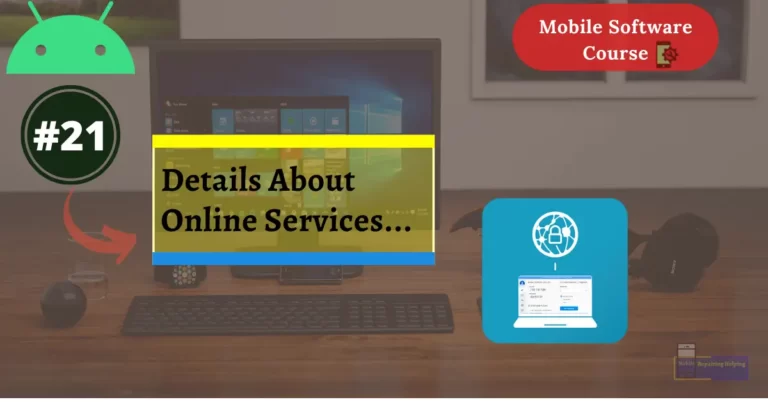In This particular post, We will Talk about Online Services, here We Will See What is Online Services in Mobile Software. Things You Need to Know About it.
Now Let’s Start…
Details About Online Services:
What is the online service in mobile software repair?
The work that you cannot do with any Box, Dongle, and Tools. For that work, you have to take an online service.
What are Online Services In Mobile Software Repairing?
Online services are used to repair mobile software.
Example:
- Nokia Flashing,
- Oppo/Realme Flashing-Unlocking
- Mi Auth Flashing
- Mi Account Unlock Via Server(Anti Relock)
- Samsung FRP
- Country Unlock
- Fastboot To EDL
- I Cloud Unlocking Etc.
- Also, If you don’t have any software tools in your early days in mobile Software repairing work,(UMT, MRT, Unlock tool, and Any other tool) Then you can take the port sharing service for Unlocking, FRP, or any other work.
Note: All the Above services are Paid First, you need to Confirm the rate With Any Online Service Agent before starting any work.
♦ Here I am explaining some services for your convenience.
-
Nokia Online Flashing
For Nokia Flashing you have to Download Flash File According to your model From Google,
Nokia OST Tool (Online Service Tool) – Download From ⇒ HERE
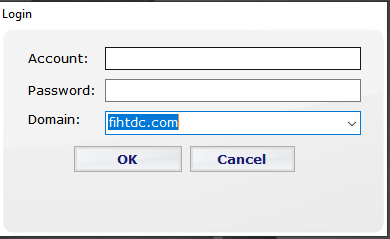
you will need to login Details For Access Nokia OST Tool which Normal technician cant Access login id. Because this is an After-sale Service Tool that is used in the service center .you will need to Contact the online Service Agent. For Nokia Flashing, FRP(if you are unable to bypass)
You can Also Flash Nokia HMD Devices Online.
-
Oppo/Realme Online Flashing-Unlocking (Qualcomm CPU)
For Oppo/Realme Flashing you have to Download Flash File According to your model From Google,
you will get Flash Tool In Flash File Folder.
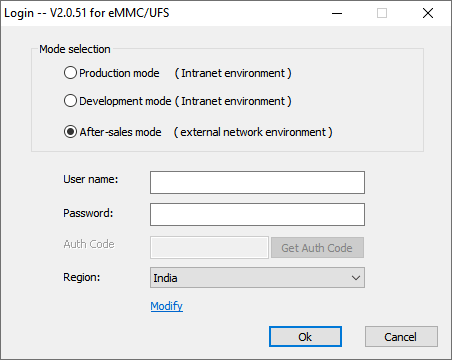
you will need to login Details For Access MSM Download Tool which Normal technician cant Access login id. Because this is an After-sale Service Tool that is used in the service center. you will need to Contact the online Service Agent. For Oppo-Realme Flashing-Unlocking For Qualcomm Devices.
-
Oppo/Realme Offline Flashing-Unlocking
For Oppo/Realme Flashing-Unlocking offline You need to get the help of UFI Box and Easy J tag. For Qualcomm Devices.
How To check All Oppo/Realme Model Number (If Phone Locked)
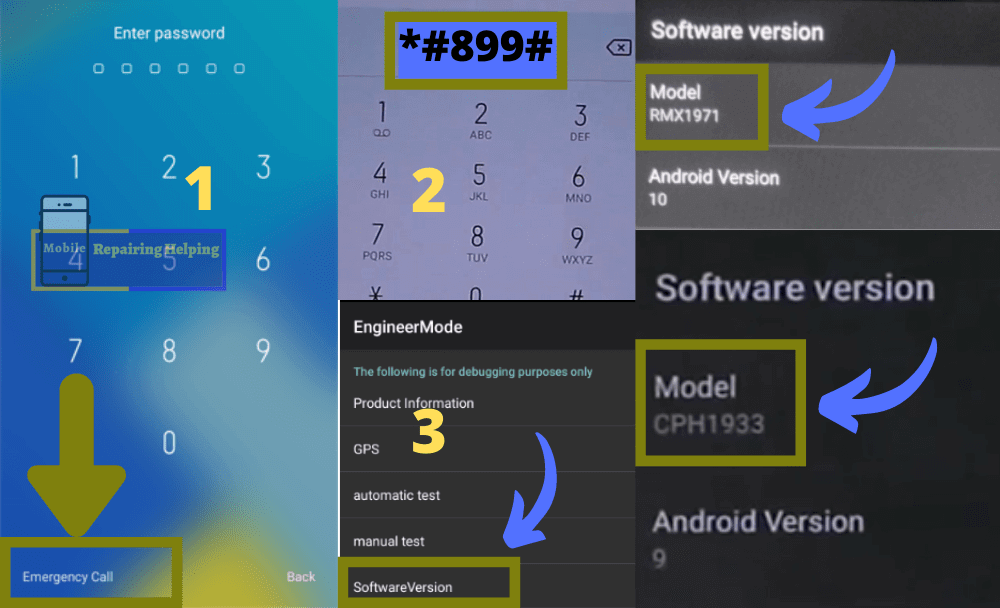
To check All Oppo/Realme Model Number if the phone is locked, you can check the model number on the phone backside Sticker.
♦ if there is No sticker then tap On Emergency Call, Dial *#899#.
♦ Tap on the Software version.
you will see model number RMX =Realme phones, CPH=Oppo phones.
you can download Flash File According to RMX or CPH number.
Also, you can identify the CPU According to RMX or CPH number by Searching On Google.
Example: RMX1971 CPU Type — CPH1933 CPU Type
-
Mi Auth Flashing-Mi Account Unlock
-
Mi Auth Flashing
Some latest Xiaomi Phones (Qualcomm) need Authentication to flash Mi Phones (authorized Mi Accounts) If You Are unable To flash In Mi Flash Tool, UMT, Unlock Tool, And Any other Tool.
-
Mi Account Unlock
If You Unable To Unlock Mi Account in UMT, Unlock Tool, MRT, Hydra, And Any other Tool.
You have To get An Online Service For Mi Account Unlock For The Latest Xiaomi phones/Poco phones.
-
Samsung FRP
If You are unable to Bypass Samsung FRP, Then You have to get An Online Service.
-
Samsung Country Unlock
For Samsung Country unlock You can do it with YourSelf using SamKey Tool.
You have to Buy Credit To Unlock the Samsung Country lock, For More Information, you check their website.
If You are unable to Unlock Samsung Country Lock, Then You have to get An Online Service.

-
Fastboot To EDL
If You don’t want to open the back panel for EDL Mode. Also, Customer Doesn’t want to open their Phone then You can get An Online Service.
For Xiaomi, Poco, Vivo, and other Qualcomm phones.
Who does this Work? And where can we get online services?
There Are Many Groups On Telegram, Whatsapp, Facebook, you can join the groups.
You can see many online Service Agents Doing Online Work in those Groups. You can contact them.
Or,
Also, You can Join Our Telegram Group For Online Works And For learning purposes.
To Join Our Telegram Group Click ➡ HERE
Our Group Admins Can Do Your Online Work.
Requirements For Online Services:
- Teamviewer — Download From ⇒ HERE
Teamviewer: TeamViewer is remote access and remote control computer software for Screen Sharing.
You have to give your Teamviewer ID and Password to an online service agent to Access your PC.
- USB Redirector Client — Download From ⇒ HERE
USB Redirector Client: USB Redirector Client Allows the use of shared USB devices remotely through a local network, WLAN or Internet, Generally We Use this Software For Port And Dongle Sharing.
- FlexiHub — Download From ⇒ HERE
FlexiHub: FlexiHub allows you to access and manage USB and COM port devices. Generally, We Use this Software For Samsung FRP Unlock.
You have to enter the token number in Flexihub which will be provided by the online service agent.
I hope You understand All the Above things About, Details About Online Services-In Mobile Software Repairing, Which I mentioned above.
Tip: Get your online work done only with Trusted persons.
Because nowadays many fraudsters are there to do fraud in the market. Otherwise, you will lose your money.
Feel free to write in the comment section below. If You Have Any Query Regarding This Topic,
For Next Post Follow ➡ EMMC Repair Work Overview-In Mobile Repairing