In this particular post, We will Talk about Samsung FRP Lock, How to Bypass Samsung Mobile FRP Lock, Samsung FRP Bypass Guide.
Now Let’s Start…
As I Already Shared With You About FRP (Factory Reset Protection (Google account) In that post, I hope You know about it,
There Are Many Methods available On the Internet, To Bypass Samsung
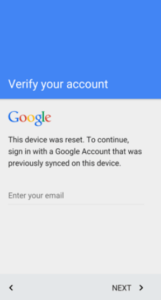 FRP
FRP
Generally, Samsung FRP Bypass method change, According to Samsung Security Patch, Updates
So you have to Use Your Tricky Mind.
Here I will share some Easy Methods To bypass Samsung FRP. So that You can Understand these Methods Easily, You can Also Try These methods.
Samsung FRP Bypass Guide
-
Samsung FRP Bypass Tools
- Easy Samsung FRP Tools — Download From ⇒ Here
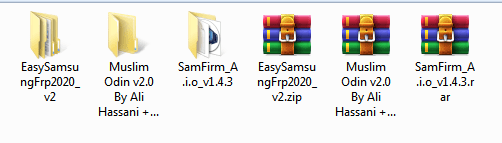
Here I Divided Samsung FRP Bypass into 2 Parts So That you can Understand it Easily. You can Redirect to the Google page From these tools Directly.
-
Part 1
-
Easy Samsung FRP Tool
♦ Double Click On Easy Samsung FRP Tool, Which You Download From Above Link.
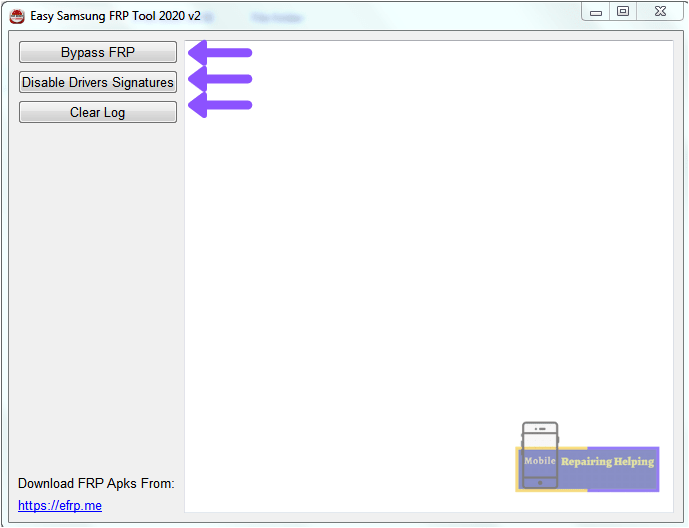
♦ For Windows 10 User First Click on Disable Drivers Signatures.
Then Restart Your Pc.
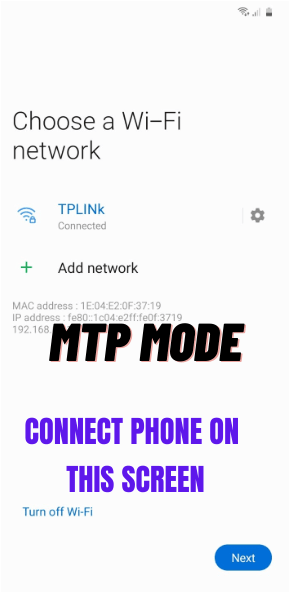
♦ Connect your device to normal MTP mode. (Make Sure Mobile Is Connected To WiFi)
♦ Click on Bypass FRP
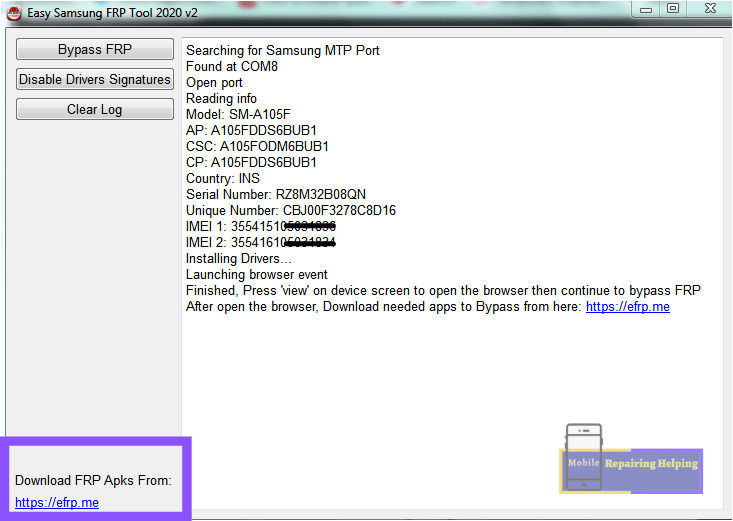
♦ On Mobile, A Pop will Appear Tap on View.
Browser Will Redirect On Google through YouTube.
-
Muslim Odin Tool
♦ Double Click On Muslim Odin Tool, Which You Download From Above Link,
(If You Get Any Error While Run tool, Then Open Without Extract, Double Click On Zip File, Double Click On the tool Setup, Run the tool From Zip File Directly)
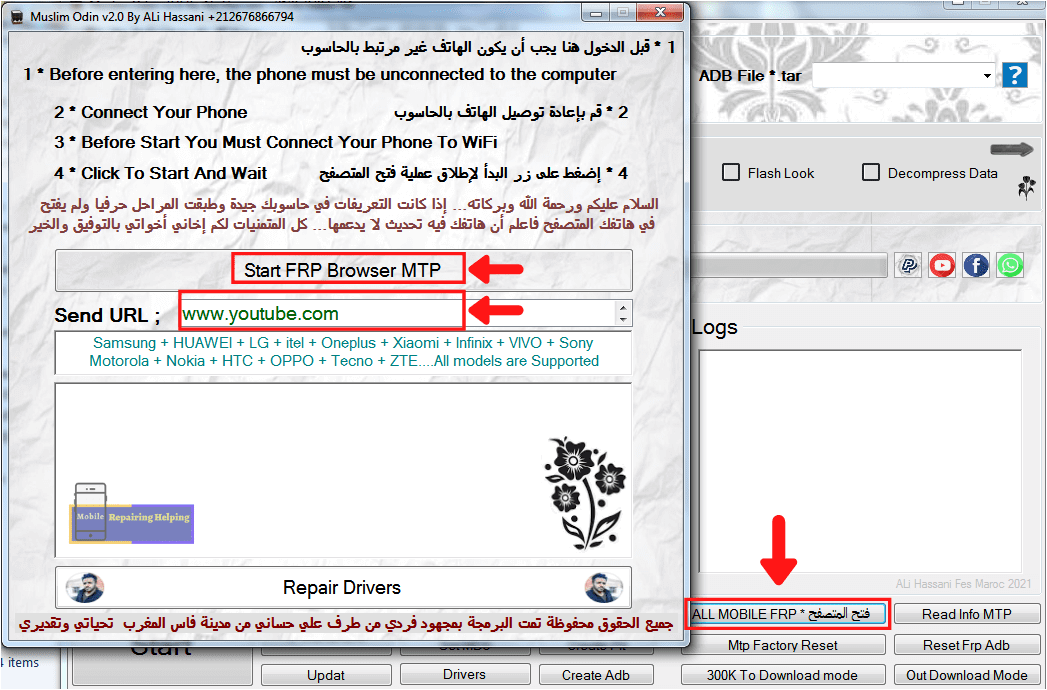
Muslim Odin tool is very useful For Samsung Devices, You can Explore other features Also, here I am Showing FRP Feature Only.
♦ After the Open tool Click On All Mobile FRP
♦ Connect your device to normal MTP mode. (Make Sure Mobile Is Connected To WiFi)
♦ Click on Start FRP Browser MTP
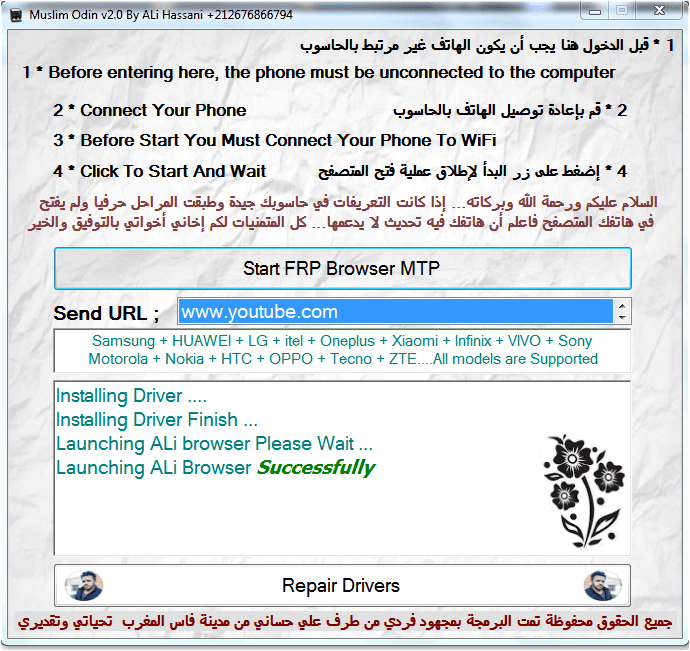
♦ On Mobile, A Pop will Appear Tap on View.
Browser Will Redirect On Google through Youtube. (Tool Credits∴ Hassani Ali)
-
SamFirm_A.i.o_v1.4.3
The samFirm tool has very useful features. You can Explore other features Also, here I am Showing FRP feature Only.
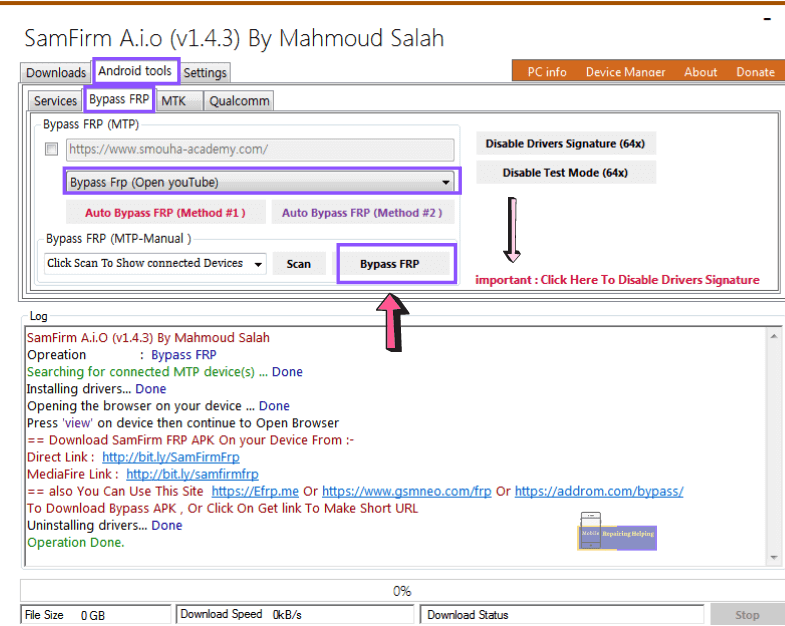
♦ Double Click On SamFirm.exe, Which You Download From Above Link,
♦ Click On Android Tools tab, Click bypass FRP tab
♦ Connect your device to normal MTP mode. (Make Sure Mobile Is Connected To WiFi)
♦ Click on Bypass FRP
♦ On Mobile, A Pop will Appear Tap on View.
Browser Will Redirect On Google through Youtube.
You can Also redirect To the Galaxy Store, Just Select the galaxy Store option Instead Of Youtube.
(Tool Credits∴ Mahmoud Salah)
In Part 1 I shared with you how You can Redirect On your Google Page. From Above Three Tools, You can use any of the Three tools,
Now Follow Next Methods.
Note:-If You Get Failed error In Windows 10 in the Above tools Then try To Disable Driver Signature Enforcement
- Part 2
♦ Now Go To Google Homepage.
♦ Search On Google efrp.me or you can Search Add rom FRP
You will get The Below Result As You Can See In The Image.
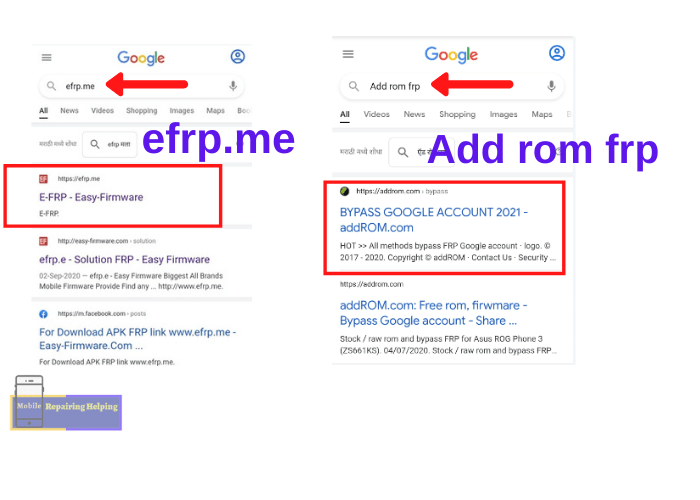
♦ Tap On First Result.
You will get the Below Result As You Can See In The Image.
Here you will get All the required Samsung FRP bypass apk which you need In FRP Bypass,
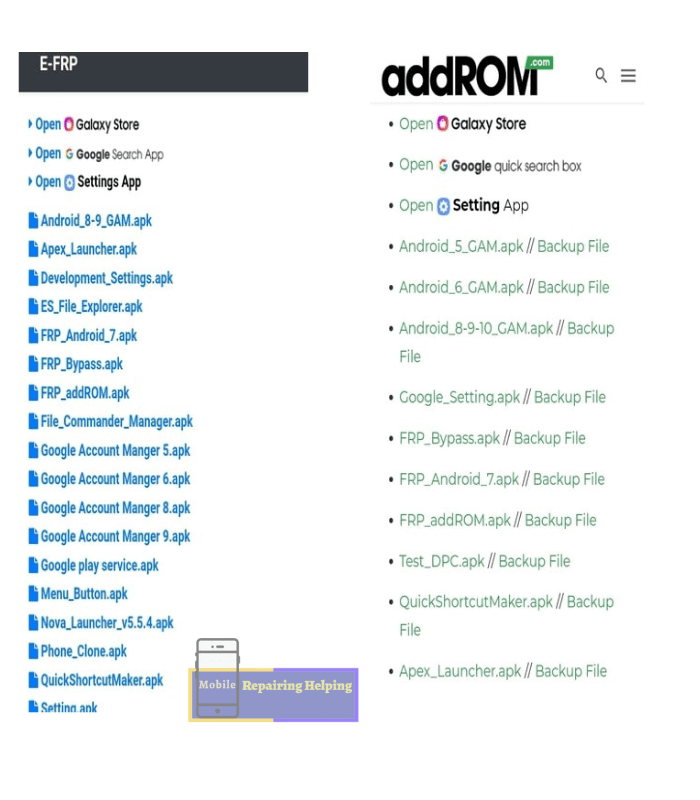
1. Samsung FRP bypass Solution using Quick shortcut maker.apk (Method 1)
♦ Download And Install Quick Shortcut Maker App,
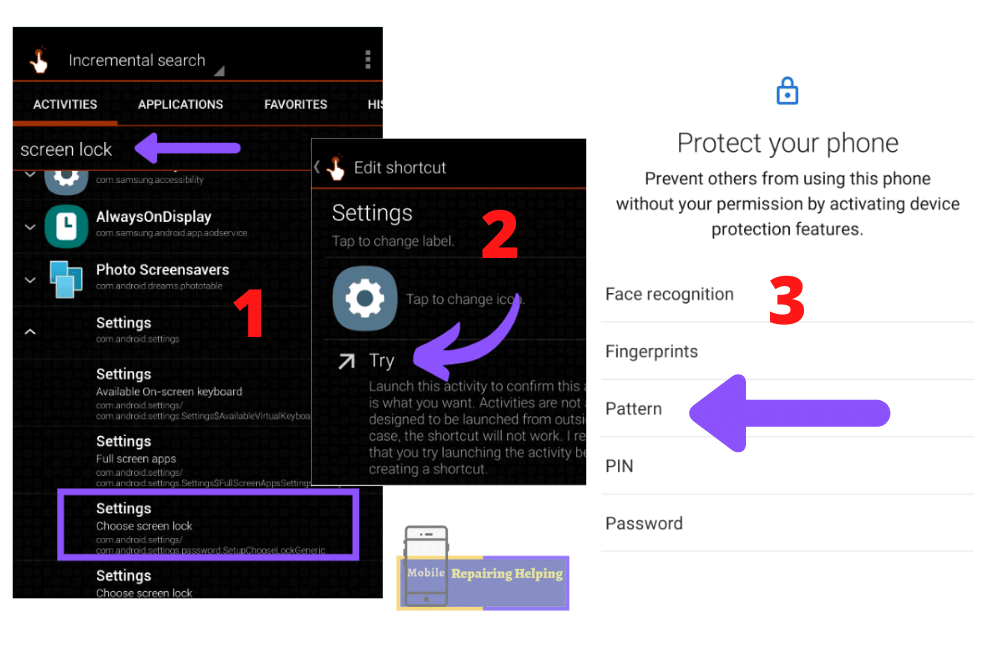
♦ In Quick shortcut maker App type Screen Lock or type Choose Screen Lock.
♦ tap on settings then tap On Settings under Written Choose Screen Lock
♦ Then tap on Try.
♦ You will See Screen Lock options Tap On Pattern. Set Pattern Lock 2 times,
Just that it, you are done,
(To verify Patten Set or not Jus Press Power Button IF Ask for Pattern Lock Then Its mean pattern Is Set Successful
♦ after Phone On Follow Normal steps, Now You will see Skip Button visible, Tap On Skip Add Your Pattern Which you Set,(make sure WiFi is Connected)
The Above Method Works On Many Samsung Mobiles Till Android 10 You have to just try it.
If You Face a Youtube Update Problem, Do A factory reset From Recovery mode, Then try Again.
-
2. Samsung FRP bypass Solution Using Galaxy store (Android Hidden Settings) (Method 2)
If You are unable to Install the Quick shortcut Maker App Due To Security,
♦ Then Tap On Galaxy Store which I shared You Above two websites,
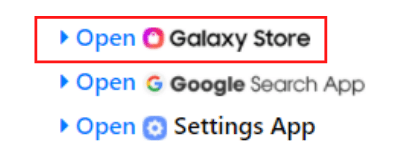
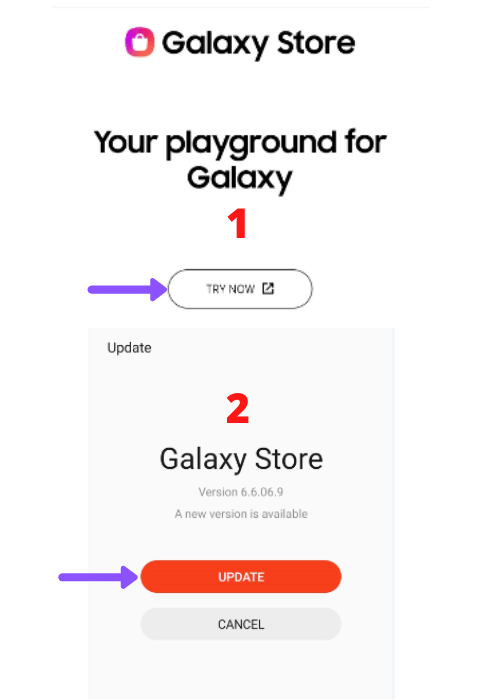
♦ After Tap On Galaxy Store Tap On Try Now. you will get a pop to Update Galaxy store Tap on Update. After the update, You will be redirected to the First Main Screen.
♦ Then Again repeat Part 1 Steps, Go To Galaxy Store by Follow Above Steps.
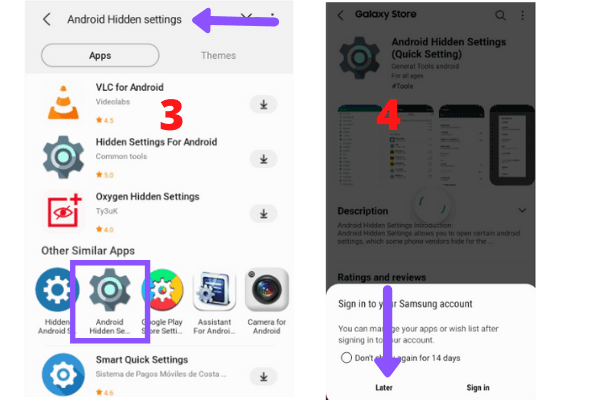 ♦ Search in galaxy Store Android Hidden Settings, Install App which you can see in the Above Image. Android Hidden Settings (Quick Setting) tap On later to the install App.
♦ Search in galaxy Store Android Hidden Settings, Install App which you can see in the Above Image. Android Hidden Settings (Quick Setting) tap On later to the install App.
If later Option does not Show on your mobile then You have to Sign in to your Samsung Account, you can Create Samsung Account From ⇒ Here
♦ After Install App tap On Open.
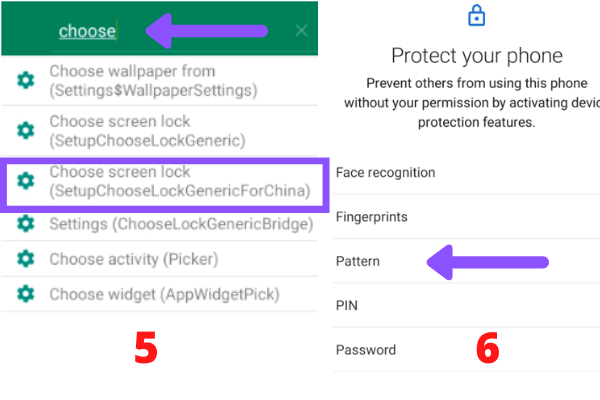
♦ Type In the Search Box, type Screen Lock, or You can type Choose Screen Lock.
tap On Choose Screen Lock As You can see in the Above Image,
♦ You will See Screen Lock options Tap On Pattern. Set Pattern Lock 2 times, And Restart Mobile. Just that it, you are done,
after Phone On Follow Normal steps, Now You will see Skip Button visible, Add Your Pattern Which you Set,(make sure WiFi is Connected)
the Above method will Work on till Android 10 and Android 11 (Till February security patch)
-
3. Samsung FRP bypass Solution Galaxy store (Quick shortcut maker) (Method 3)
If Above Method Does Not Work, Then Install Quick shortcut maker From Galaxy Store,
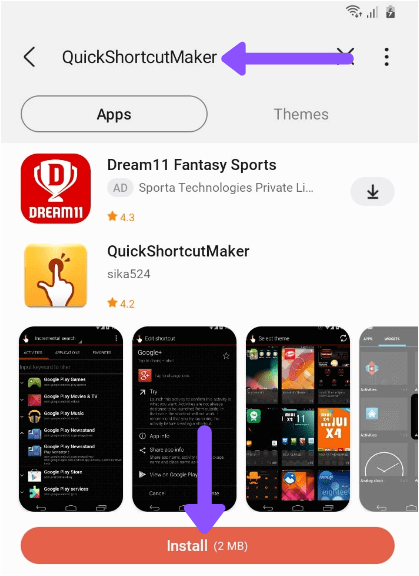
♦ After Install App Follow the Same Quick shortcut maker Method Which I Shared With you Above.
The Above three methods Works On android Version 8 9 10.
-
Samsung Android Version 5 6 7 FRP Bypass Method
♦ First, do Part 1 Methode, From Any tool Which I shared Above.
♦ Then search On Google efrp.me or Add rom FRP, Tap On First Result
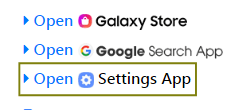
♦ If You Don’t know Which Android Version is Running On Your Device Then Tap On Open Settings App,
♦ Go to About Phone ⇒ Android Version or Software Information,
Now You Know About Which Android Version Is Running On Your Device,
♦ Go to Lock screen and security ⇒Device administrators ⇒ Other security settings ⇒ Device Administrators
♦ Tap Find My Device
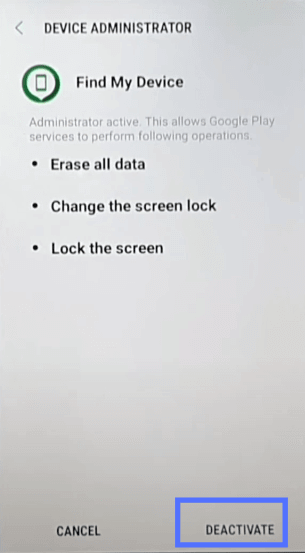
♦ Deactivate Find My Device.
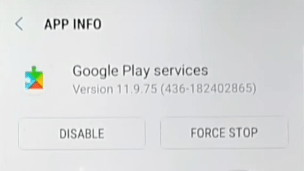
♦ Go to Apps Disable Google Play Services,
♦ Now Go Back On the website
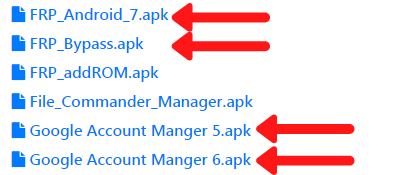
♦ Download And Install Google Account manager.apk (According To Android Version 5,6,7)
♦ And Download and Install FRP Bypass.apk, And Open
♦ Tap On Three Dot, Tap On Browser sign-in
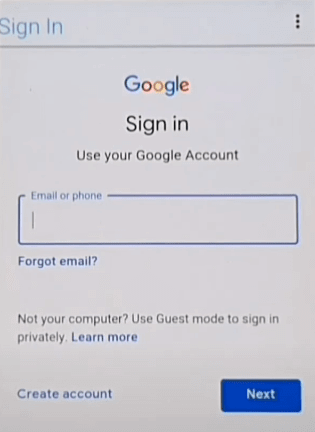
♦ Now Sign in With Any Gmail ID, After Successful Sign in Restart the mobile,
Just that it, you are done,
Follow Normal process After Restart,
(After Following the Above process You have to Enable Google Play Services)
If All The Above Methods Not Work For Your Device, Then Search Solution On Youtube.
Note: The Above Methods will work on till Android 10, For Android 11 you have to take an online service or you can search for solutions on YouTube.
I hope You understand All the Above things About the Samsung FRP Bypass Guide, Which I mentioned above,
Feel free to write in the comment section below. If You Have Any Query Regarding This Topic.
For Next Post Follow ➡ Android FRP Bypass Guide
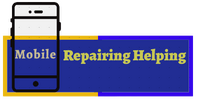
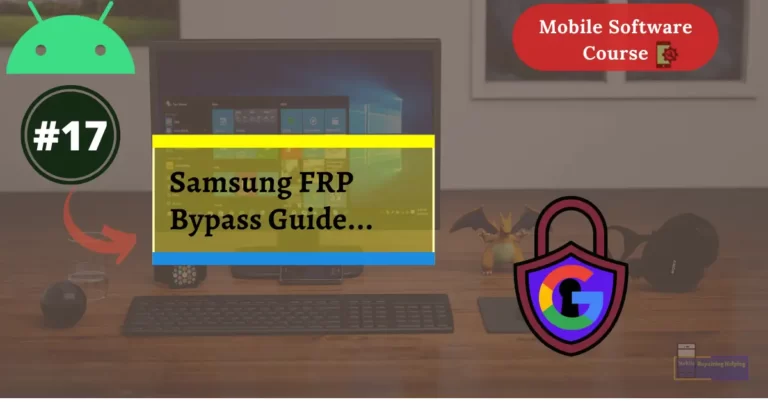
Dm lock
Best info bro