In This particular post, we will Talk about the MTK and SPD CPU IMEI Repairing Guide, How can we Repair MTK and SPD CPU IMEI.
Now Let’s Start…
Disclaimer:-This Post is Only For Educational purposes, IMEI changing And Tampering Is illegal work In India As well As Some other countries. Here I am Sharing only how you can Repair IMEI.
As I already shared with you Basic things About IMEI And how to Repair Qualcomm IMEI in the Qualcomm CPU IMEI Repairing Guide Post.
MTK And SPD CPU IMEI Repairing Guide:
-
MTK CPU IMEI Repairing Guide
♦ It’s Recommended if you face Any IMEI, Or Baseband Issues, In MTK Devices Then First You can Try to do Flash Stock Firmware. If the issue is not solved then try the below methods.
Files That are responsible for MTK IMEI Related:
- nvcfg
This partition stores variable configs of NVDATA and NVRAM.
- nvdata
This partition stores variable data of secure and identifying Infos for your device. Like IMEI, WiFi MAC, Bluetooth MAC, calibration data, and others.
- NVRAM
This partition stores persistent data of secure and identifying Infos for your device. Like IMEI, WiFi MAC, Bluetooth MAC, calibration data, and others.
- Proinfo
This partition stores persistent data of the default structure for NVRAM/RADIO/MODEM/BASEBAND.
Source: (Forum. XDA)
How To Repair MTK CPU IMEI?
-
MTK IMEI Repair Using Modem Meta Tool
You can Repair MTK IMEI Without Root in the Modem Meta tool, This will work in Meta Mode.
This tool Works on smartphones, feature phones, and Tablets Devices Having MTK CPU.
Requirements:
Modem META Tool (free Tool) — Download From ⇒ HERE
ADB, MTK USB Driver, QcomMtk driver — Download From ⇒ Android USB Driver. (If Already Install then Skip)
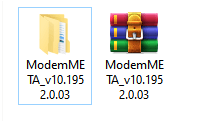
♦ Download And Install Modem META Tool From Above Link
♦ After Install Run As Administrator Modem META Tool
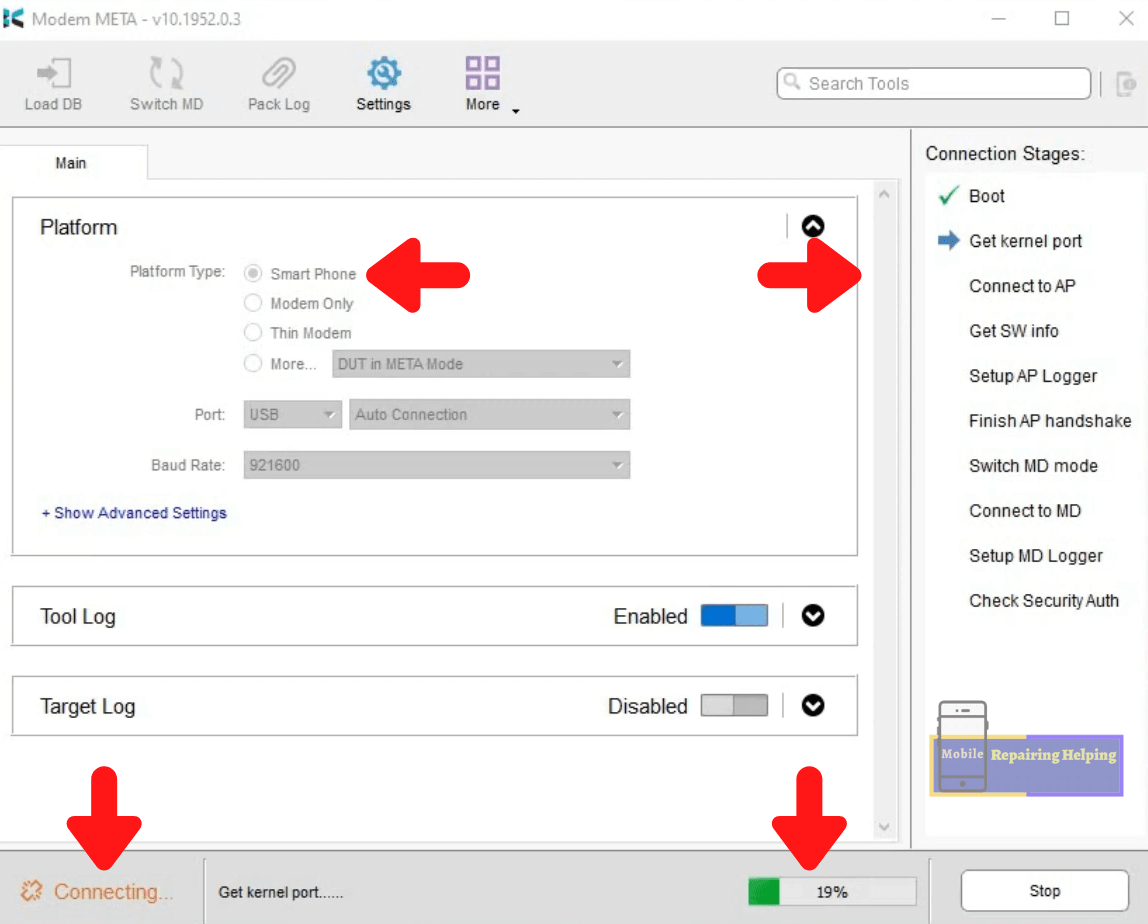
♦ Enable USB Debugging,
Settings ➡ About phone ➡ Build number (tap 7 times on build number)
Developer Options ➡ USB Debugging
♦ Switch Off the Phone,
♦ Connect the Phone by pressing the Volume Down key.
♦ Connect the Phone Directly Without Pressing Any key (For Old Devices)
After Connecting Port It will Start the Configuration process. (wait till the process is complete)
You can Check the Port in the Device manager MediaTek USB VCOM (Android)
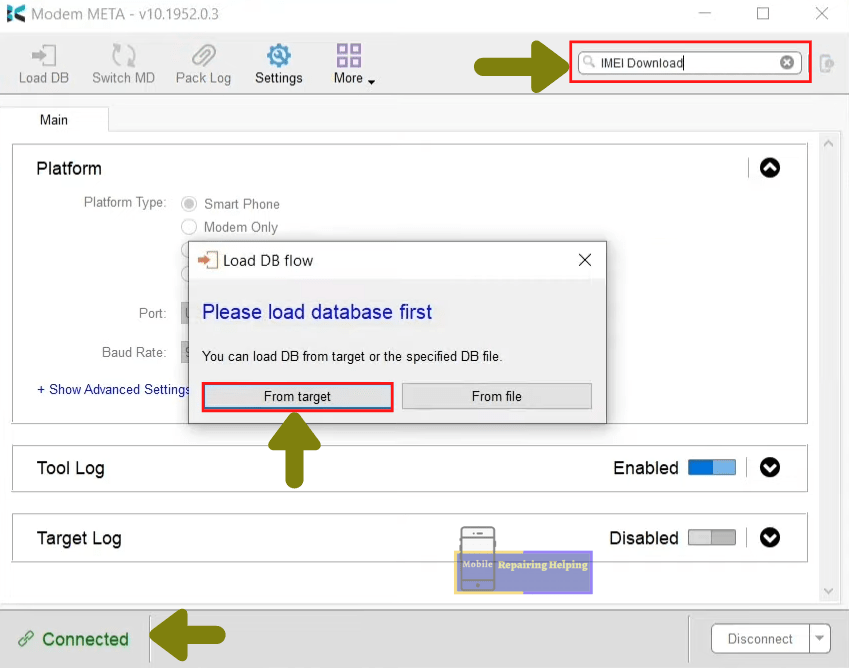
After Showing Connected.
♦ Click On Search bar and Select IMEI Download,
♦ Next To Load Database (NVRAM File) Click On From Target,
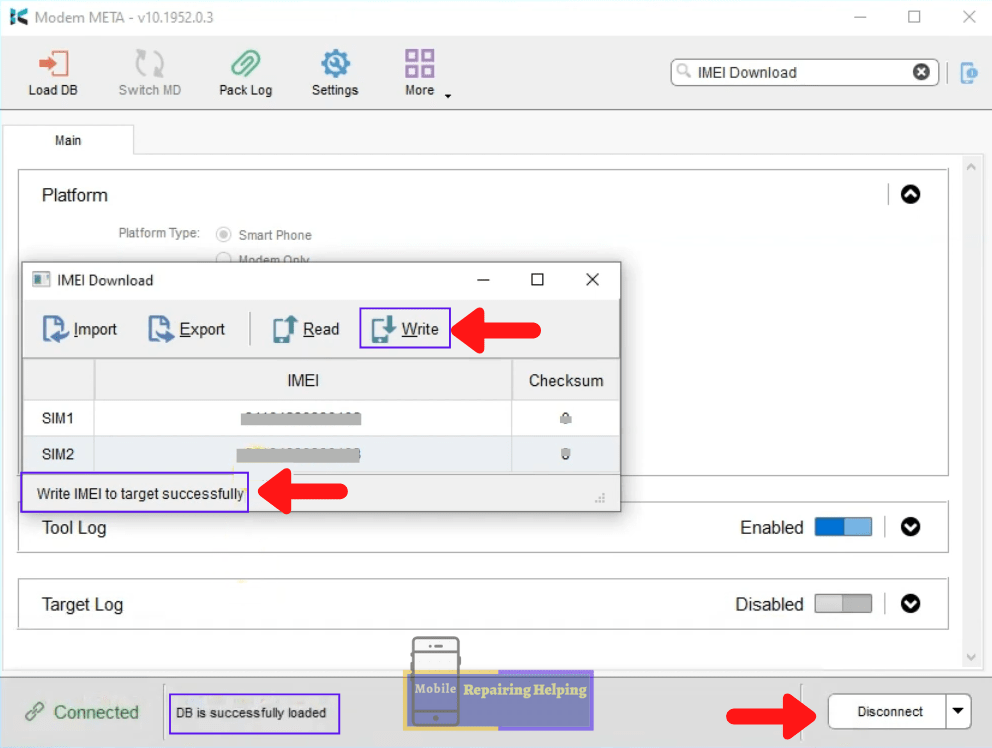
♦ Now In the IMEI Download Box, Fill the Original IMEI in SIM 1, SIM 2, and Click On Write.
Once IMEI Write is Successful you will be able to see the success message.
♦ After Successfully writing IMEI Click On Disconnect.
Now Switch On the Mobile And Check…
Solutions:
If you get Any errors then Try Again.
If you get any error popup to load Database click on Close And try Again.
Also, You can try to change the tool version if you still face any issues.
Or You Can Try In MauiMeta Tool.
-
SPD CPU IMEI Repairing Guide
♦ It’s Recommended if you face Any IMEI, Or Baseband Issues, In SPD Devices Then First You can Try to do Flash Stock Firmware. If the issue is not solved then try the below methods.
How To Repair SPD CPU IMEI?
Requirements:
SC7715 IMEI Tool (free Tool) — Download From ⇒ HERE
SPD USB DRIVER — (If Already Install then Skip)
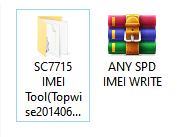
♦ Download SC7715 IMEI Tool From Above Link.Run the tool Spreadtrum_IMEI.
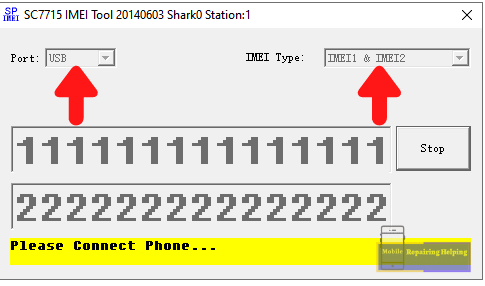
♦ Enable USB Debugging
Settings ➡ About phone ➡ Build number (tap 7 times on build number)
Developer Options➡ USB Debugging.
♦ Switch Off the Phone
♦ In The Tool Select USB
If Phone is Single Sim Then Select IMEI1=IMEI2
If Phone is Dual Sim then Select IMEI1 & IMEI2
♦ Fill Original IMEI and Click On Start
♦ Connect the Phone by pressing the Volume Down key.
♦ Connect the Phone Directly Without Pressing Any key (Methode 2)
You can Check the Port in the Device manager SPRD U2S DIAG.
Once IMEI Write is Successful you will be able to see the success message Write IMEI Succeed.
Solutions:
(1)If you get Any error then Try Again,
(2)Make Sure USB Driver Installs properly.
(3)If You Are Unable to Write IMEI in the Above tool, And get Any Error Then try In the below Tools.
SPD Write IMEI Tool ⇔ Spd Imei tool
I hope You understand All the Above things About the MTK And SPD CPU IMEI Repairing Guide, Which I mentioned above.
Tip: If You are not able to fix Your issue then Search Solution on Youtube And Google, There are other methods available on the Internet For MTK CPU And SPD CPU IMEI Repairing.
Feel free to write in the comment section below. If You Have Any Query Regarding This Topic,
For Next Post Follow ➡ Details About Online Services-In Mobile Software Repairing
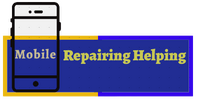
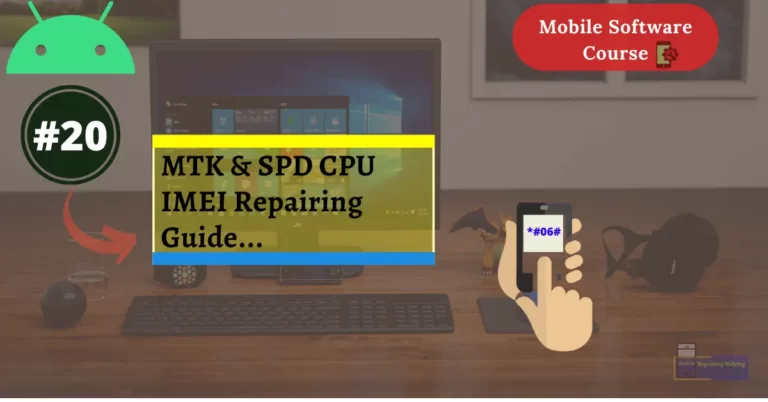
i need your contact please. or do u have special group. so i can get in touch with you easily
BIU