In This particular Post, We Will Talk About Mobile USB Drivers, How Can You Install All Mobile USB Driver In Your Laptop/PC, Required Mobile USB Driver Installation Guide.
Now Let’s Start…
-
All Required Mobile USB Driver Installation Guide:
As I Already Share to You In a Previous Post Important Things In Mobile Software Repair That Why Mobile USB Drivers Are So Important For the US.
And Generally, Almost every Mobile USB Driver Installation Process Are Similar, But Still, I have to Show You All the Processes.
–but,
Before Installation, You Have to Know About the Device Manager.
- Device Manager
What is a Device Manager?
Device Manager Is a Control Panel Applet In Microsoft Windows Operating System. It allows the User to View and Control The hardware attached to the Computer. You can Check All Lists of Hardware devices and Their Status Information.
How to Open Device Manager?
Right Click On My Computer ➡ Click Manage ➡ Click Device Manager
For Windows 10
Right Click On This PC ➡ Click Manage ➡ Click Device Manager
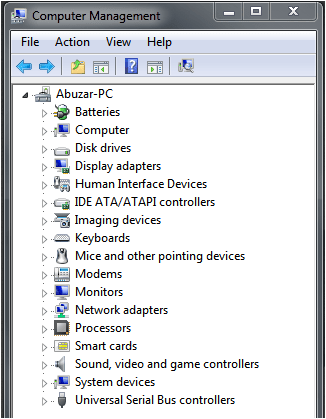
You, Will, See Their If Any Connected Device will be Highlight in Section PORTABLE DEVICES, PORTS Section, And Also In ANDROID DEVICES Section.
-
Driver Signature Enforcement
For Windows 10 Users Before Driver Install, You need To Disable Driver Signature Enforcement. For Properly Driver Install.
(NO need For Windows 7 Users)
How To Disable Driver Signature Enforcement?

By Pressing SHIFT Button Restart Your System.
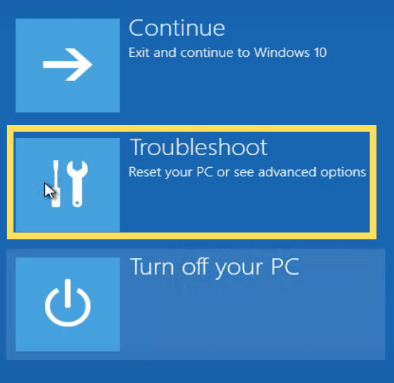
Click On Troubleshoot
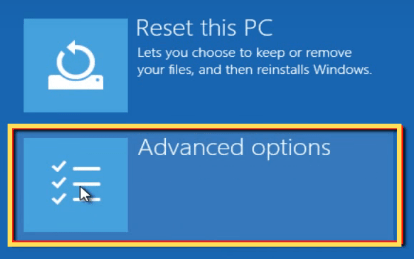
Click On Advanced Options
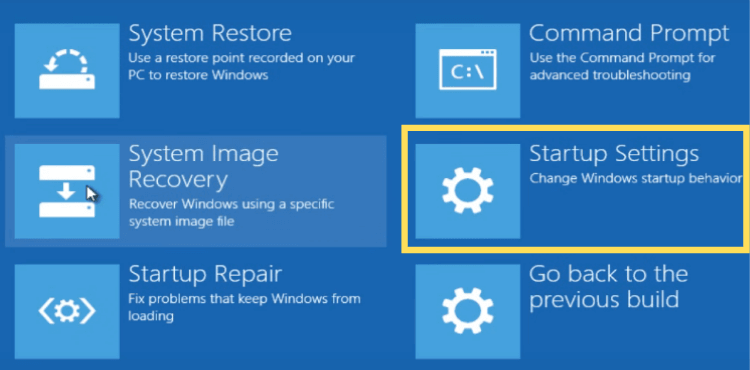
Click On Startup Settings
Click On Restart
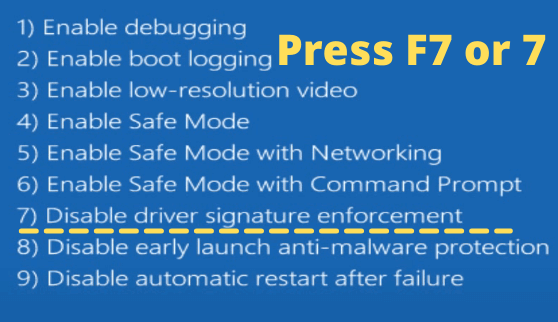
Now Press F7 Or 7 Button From Keyboard
Your System will be Reboot, And the Process is Done, Now You Will Be Able To Install USB Drivers.
-
15 Second ADB Installer
What is a 15 Second ADB Installer?
15 Second ADB Installer is Known As the Best Android Adb Driver which Allows You to Install The latest Android USB Driver in Less than 15 Seconds.
How to Install 15 Second ADB Installer?
Downloads ⇒ MEGA
Download The 15 Second ADB Installer Zip On Your Windows System. & Extract The File.
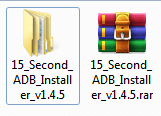
Now Open Folder Right Click On the Tool Click On Run As Administrator.
The Setup will be open,
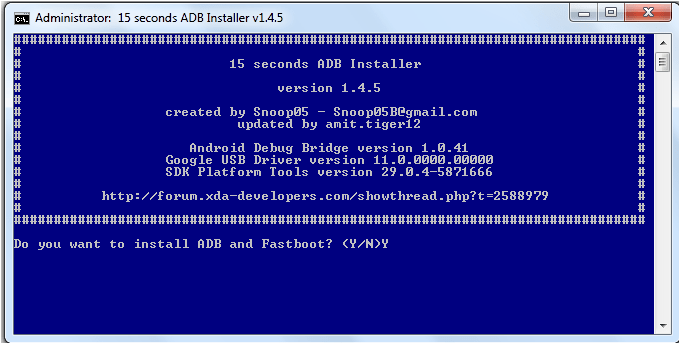
Do You want to install ABD and Fastboot? Type Y and press Enter.
Install ADB system-wide? Type Y And press Enter.
Do you want to Install device Drivers?
Type Y and press Enter.
(You have to type Y 3 Times in this Process)
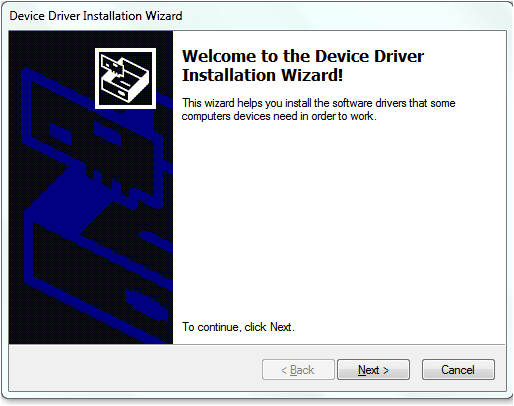
Now Installation Wizard will Open,
Click On Next,
IF Any permissions Ask Then Accept them.
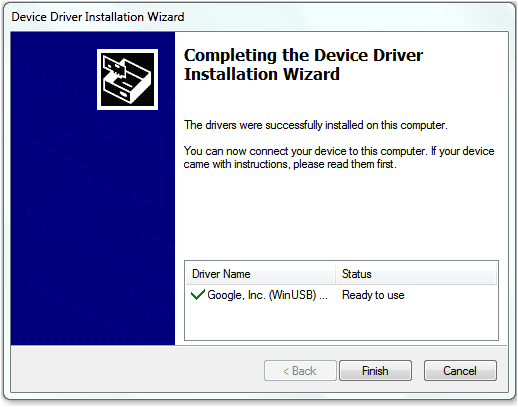
Click On Finish,
You are Done. Now You have successfully Installed ADB drivers.
-
Minimal ADB and Fastboot
What is Minimal Adb And Fastboot?
Minimal ADB And Fastboot tool Is A small Application For Windows Computer That Allows You to Install The Latest Version Of ADB and Fastboot Files, It’s A Command Line Tool That lets you Communicate with The device.
How to Install Minimal ADB and Fastboot?
Downloads ⇒ MEGA
Download The Minimal ADB and Fastboot setup File On Your Windows System. & Extract The File.
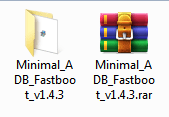
Now Open Folder Right Click On the Setup Click On Run As Administrator.
Click Yes If Ask Permission.
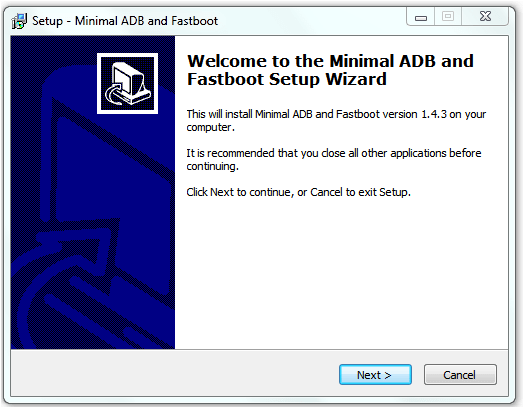
The Setup Will Open Click Next.
Click Next. Next. Next.
Check Mark ✓ On Create a Desktop icon.
Click On Install.
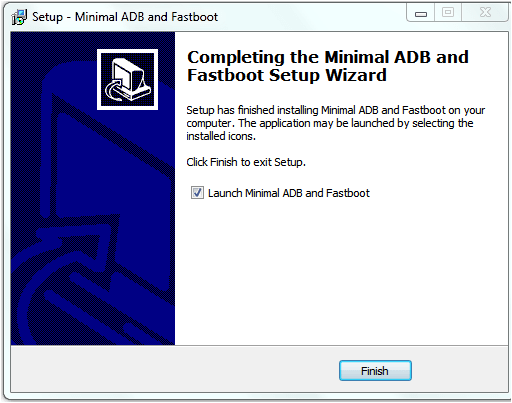
Now Click On Finish.
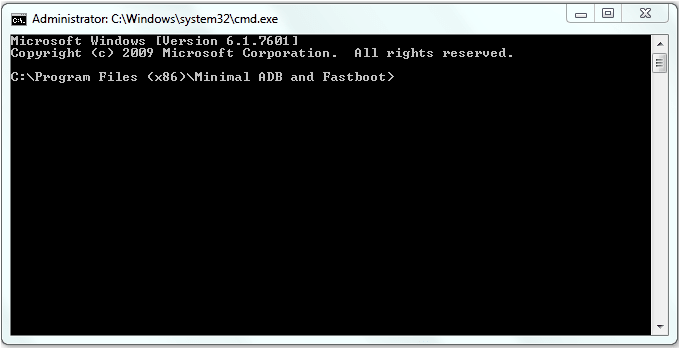
You are Done. Now You have successfully Installed Minimal ADB and Fastboot.
-
Qualcomm QDLoader-HS-USB Driver
What is the Qualcomm QDLoader-HS-USB Driver?
Qualcomm HS-USB QDLoader 9008 Driver For Windows 7/8/10 64 bit OS. This Qualcomm QDLoader Driver Helps in Detecting The Device When it’s Connected to A PC in EDL mode or Download Mode.
How to Install Qualcomm QD loader-HS- USB Driver?
Downloads ⇒ MEGA
Download Qualcomm QD loader-HS- USB Driver setup File On Your Windows System. & Extract The File.
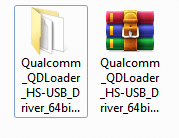
Now Open Folder Right Click On the Setup Click On Run As Administrator.
IF Ask Permission Click Yes.
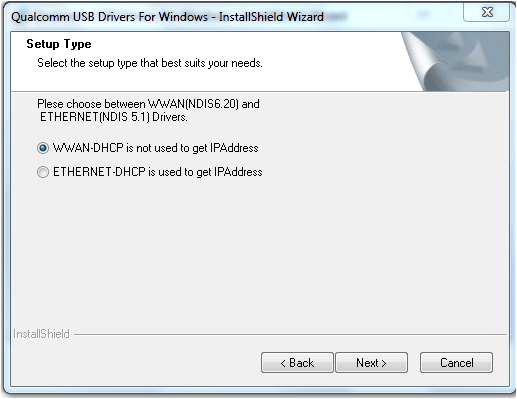
Setup Will be Open Simply Click Next.
InstallShield Wizard will Open Click Next.
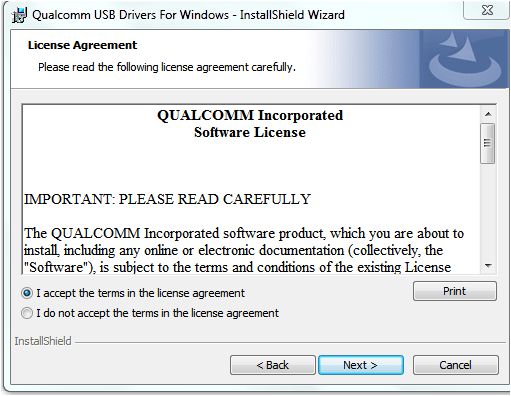
Check I accept The Term in The license Agreement. Click Next.
Click On Install.
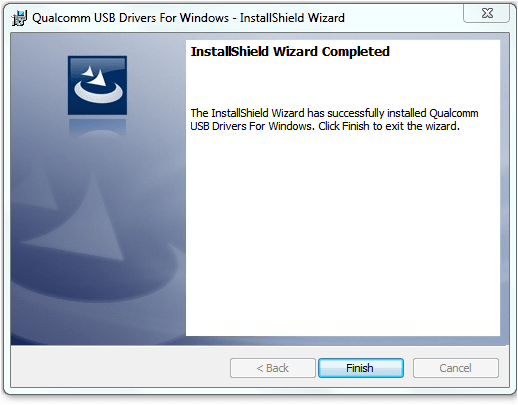
Click On Finish.
You are Done. Now You have successfully Installed Qualcomm USB Driver.
-
Mediatek (MTK) USB Driver
What is an MTK USB Driver?
Android MediaTek USB Drivers Are Available For Mediatek Chipset If Your Smartphone Is The one Containing Mediatek Chipset Then You Should Necessarily Install This Driver.
How to Install MTK USB Driver?
Downloads ⇒ MTK USB Driver
Download Mediatek Driver setup File On Your Windows System. & Extract The File.
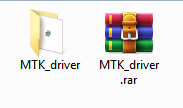
Now Open Folder Right Click On the Setup Click On Run As Administrator.
IF Ask Permission Click Yes.
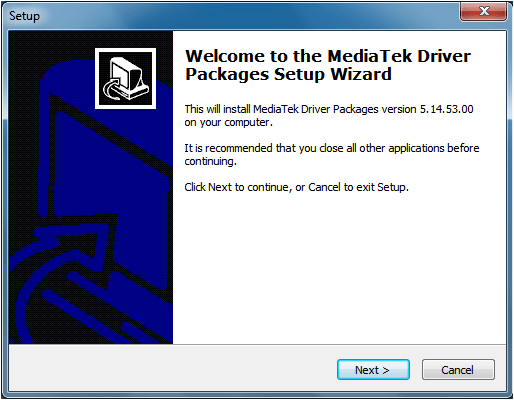
Setup will Open Click Next.
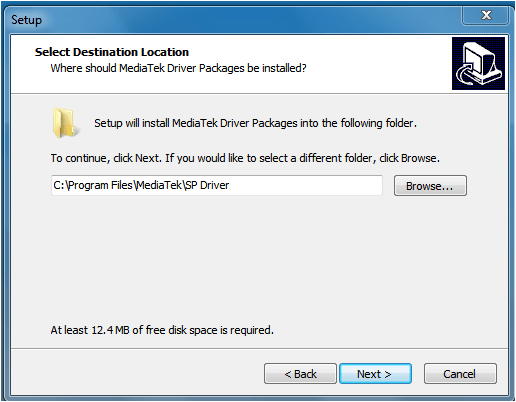
Click Next.
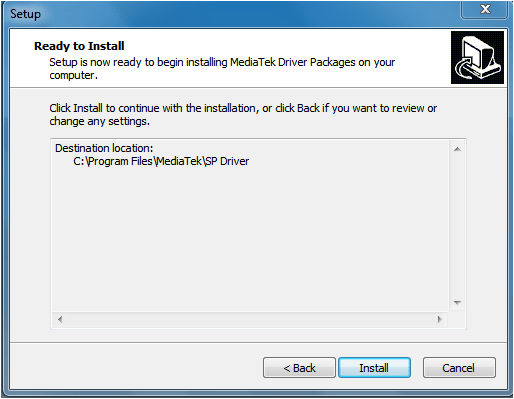
Click Install.
Installation Wizard will Open Click Next.
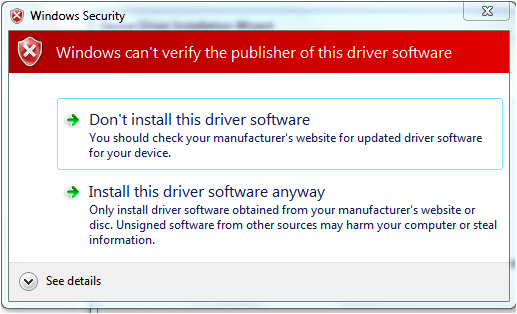
Security Window Open Click Install This Driver Software Anyway.
Same Proses will Come 2 to 4 Times Do the same.
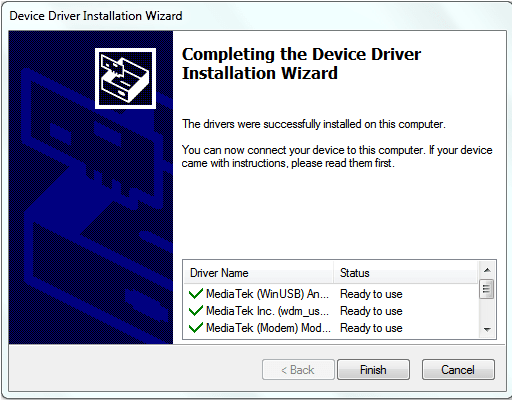
Click On Finish.
You are Done. Now You have successfully Installed MTK USB Drivers.
-
Spreadtrum (SPD) USB Drivers Setup
What is The SPD USB driver?
SPD USB Driver Helps To detect Any SPD Chipset Phones, SPD Driver is An essential Program to upgrade, flash, update any SPD Smartphone.
How To Install SPD Drivers?
Downloads ⇒ SPD Auto Installation Drivers
Download SPD Driver setup File On Your Windows System. & Extract The File.
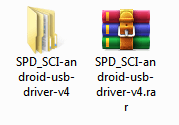
Open Folder. Click On DPInst.Exe Run As Administrator.
IF permission As Click Yes.
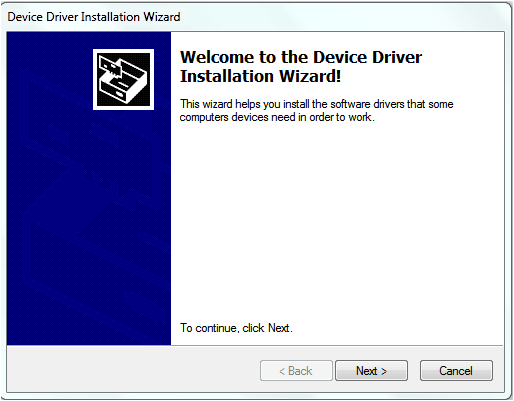
Installation Wizard Will Open Click Next.
Security Window Will Open Then Click
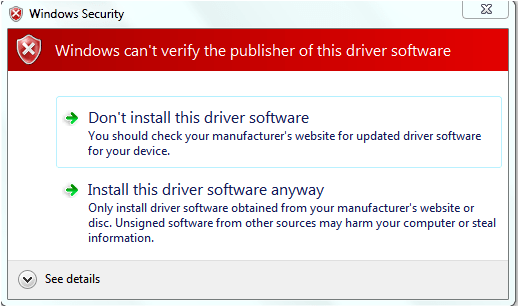
Install This Driver Anyway.
it Will Ask 2 to 4 times to do the same Process.
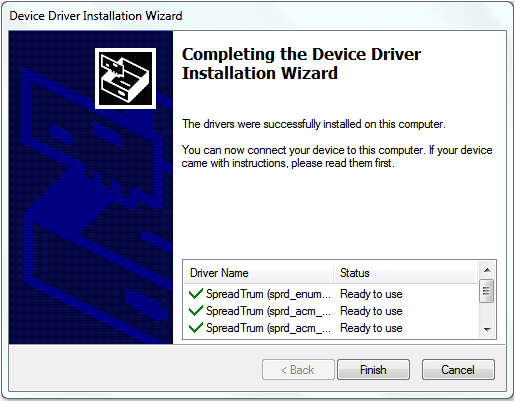
Click Finish.
You are Done. Now You have successfully Installed SPD USB Drivers.
-
Samsung USB Drivers Setup
What is the Samsung USB Driver?
Generally, Samsung USB Drivers is A program Which Allows User To Effectively Connect Their Mobile Devices to Their computers.
How to Install Samsung USB Drivers?
Downloads ⇒ Samsung USB Driver
Download Samsung USB Driver setup File On Your Windows System. & Extract The File.
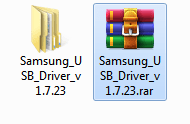
Now Open Folder Right Click On the Setup Click On Run As Administrator.
IF permission As Click Yes.
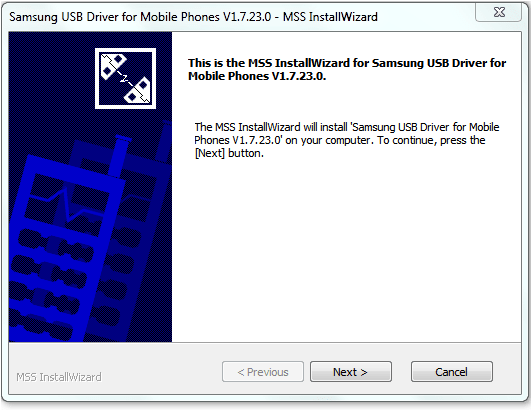
Click Next.
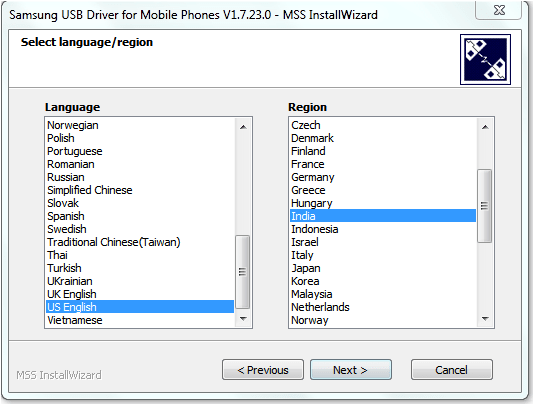
Language/Region window will Open Click Next.
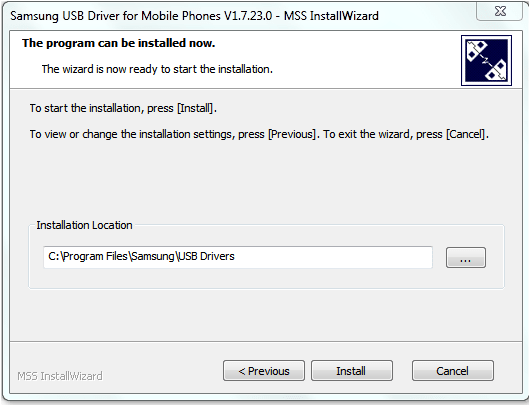
Click Install.
It will take some time to Install.
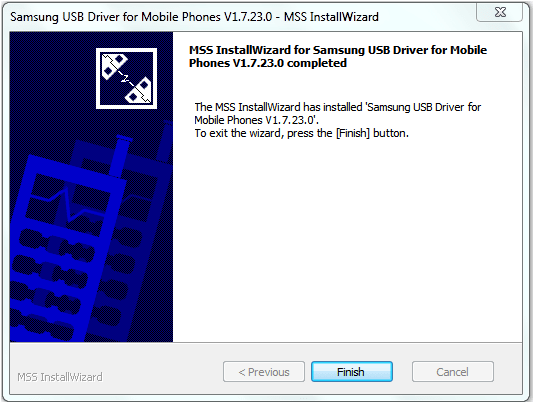
Click Finish.
You are Done. Now You have successfully Installed Samsung USB Drivers.
-
Motorola Device manager
What is a Motorola Device manager?
Motorola Device Manager Contains USB Drivers And Software to Connect Your Motorola Phones to Your Computer Using USB Cable.
How to Install Motorola Device manager?
Downloads ⇒ Motorola Device manager
Download Motorola Device manager setup File On Your Windows System. & Extract The File.
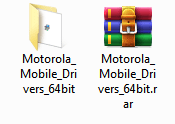
Now Open Folder Right Click On the Setup Click On Install.
IF permission As Click Yes.
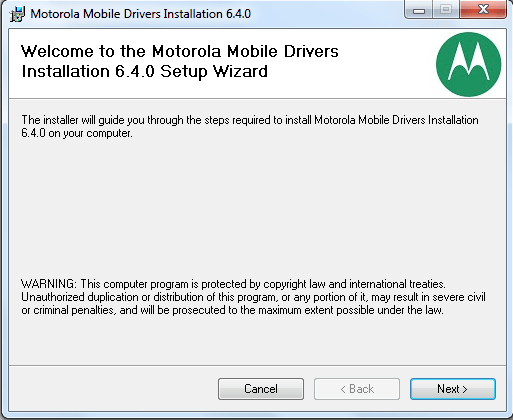
Setup will Open Click Next.
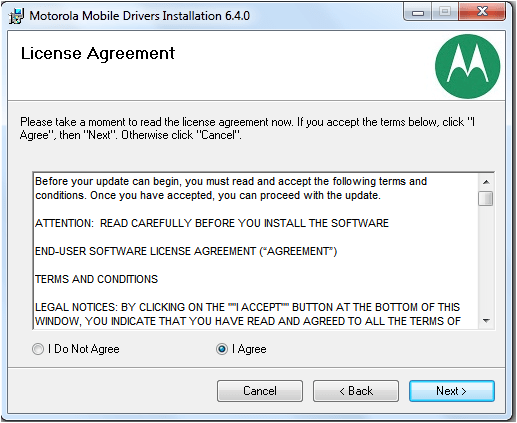
Check Mark On I Agree Click Next.
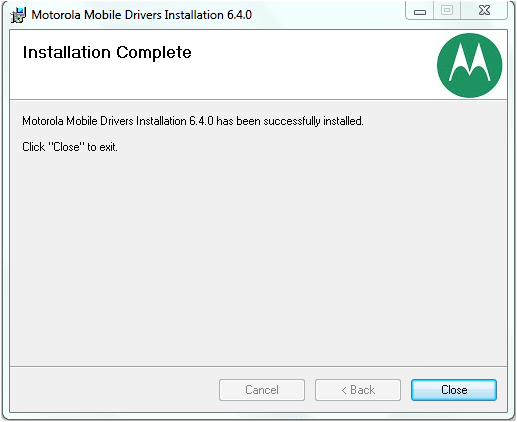
Now click Close.
You are Done. Now You have successfully Installed the Motorola device manager.
-
Nokia Drivers setup
What is Nokia USB Driver Setup?
Nokia USB Driver Contain USB Drivers especially for Nokia Phones. To connect Your Nokia Phones To Your Computer Using USB Cable.
How to Install Nokia USB Driver Setup?
Downloads ⇒ MEGA
Download the Nokia Driver setup File On Your Windows System. & Extract The File.
You will Get Three Setups.
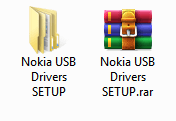
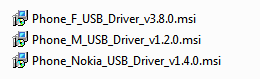
Now Right Click On F_Usb Driver Click Install.
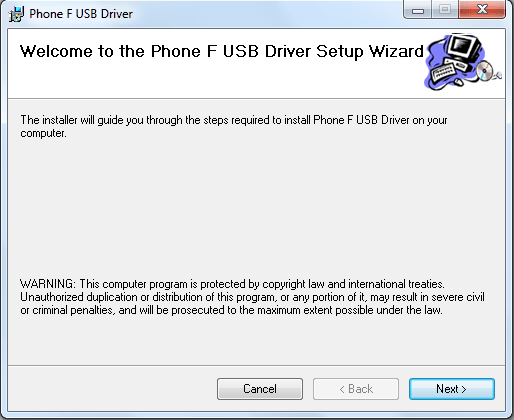
Click Next.
Confirm Installation By Click Next.
After Auto Installation Click Close.
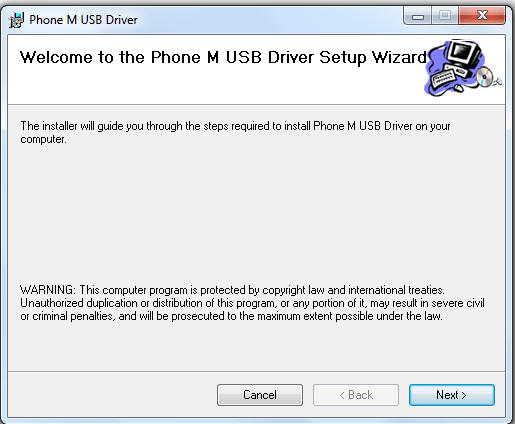
After Installation Click M_Usb Driver Click Install
Click Next.
Confirm Installation By Click Next.
After Auto Installation Click Close.
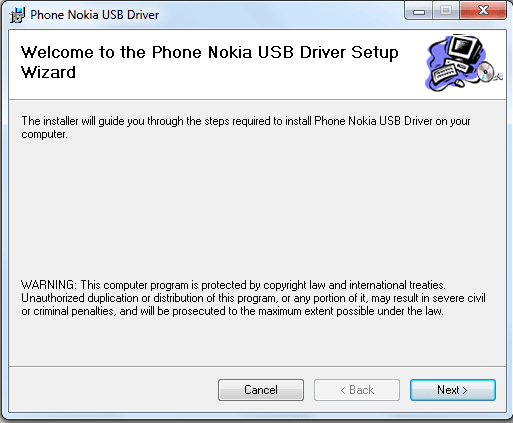
After Installation Click Nokia USB Driver.
Click Next.
Confirm Installation by Click Next.
After Auto Installation Click Close.
You are Done. Now You have successfully Installed the Nokia USB Drivers.
-
QcomMtk driver setup
What Is QcomMtk Driver Setup?
Generally, QcomMtk Driver used For Oppo And Realme Phones, In this Setup Qualcomm and MediaTek Both Driver are included, It Also Fixes MediaTek Drive issues.
How to Install QcomMtk Driver Setup?
Downloads ⇒ QcomMtk
Download QcomMtk Driver setup File On Your Windows System. & Extract The File.
You will Get Three Setups.
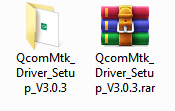
Now Open Folder Right Click On the Setup Click On Run As Administrator.
IF permission As Click Yes.
This setup will Come In the Chinese Language.
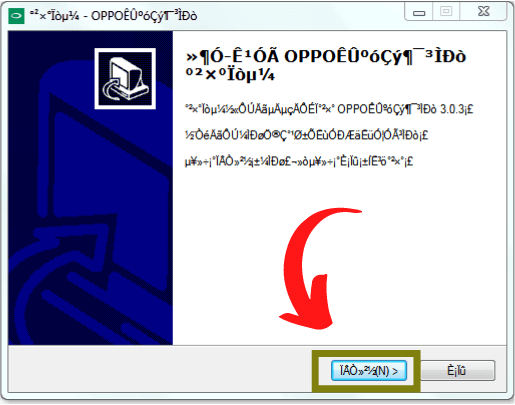
Setup Will Open Click On Highlighted button
it will take some Time to Install
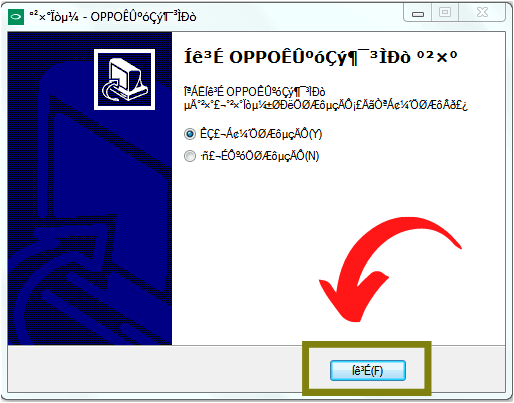
Now click on Highlighted button
Your System Will Reboot.
You are Done. Now You have successfully Installed the QcomMtk Driver Setup.
-
Huawei USB Driver Setup
What is Huawei USB Driver Setup?
Huawei USB Driver Generally For All Huawei /Honor Smartphones To connect Your Phones To Your Computer Using USB Cable.
How to Install Huawei USB Driver?
Downloads ⇒ MEGA
Download Huawei USB Driver Setup File On Your Windows System. & Extract The File.
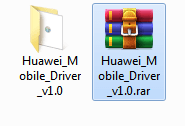
Now Open Folder Right Click On the Setup Click On Run As Administrator.
IF permission As Click Yes.
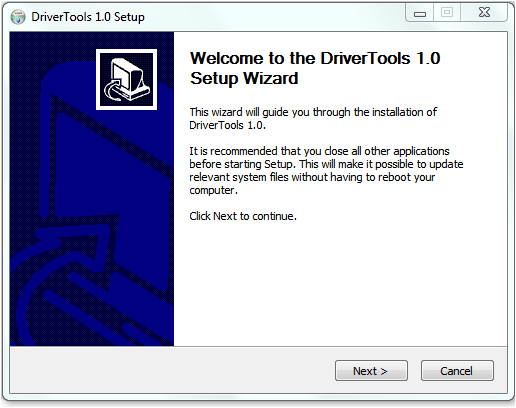
Click Next.
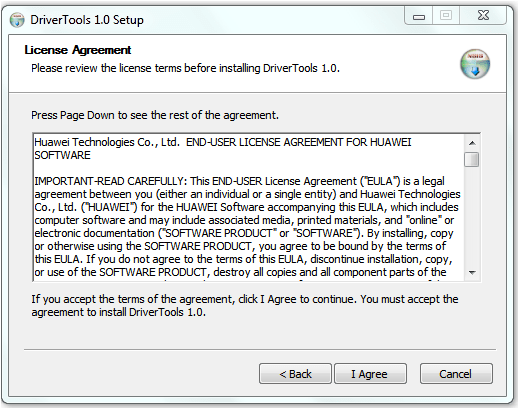 Click I Agree.
Click I Agree.
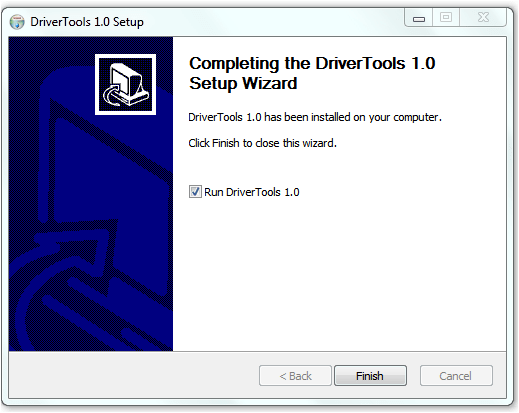
Click Finish.
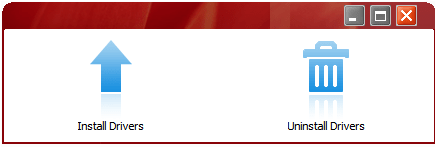
Click Install Drivers.
You are Done. Now You have successfully Installed the Huawei USB Driver.
-
MTP Driver
What is an MTP Driver?
MTP (Media Transfer Protocol) driver Allows You to Connect Your Android Device via USB As A Storage Device.
How to Install MTP Driver?
Downloads ⇒ MTP USB Driver
Download MTP USB Driver Setup File On Your Windows System. & Extract The File.
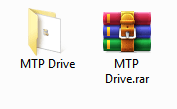
Now Open Folder Right Click On the Setup Click On Run As Administrator.
IF permission As Click Yes.
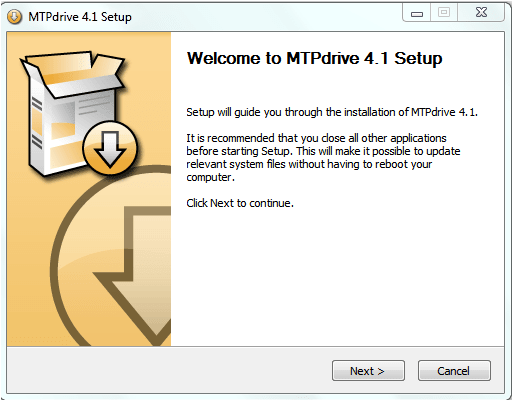
Click Next.
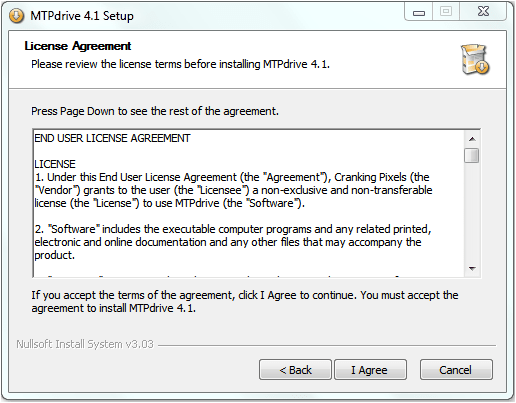
Click I Agree.
Then click Install.
Click Finish.
You are Done. Now You have successfully Installed the MTP USB Drivers.
Tip: For mobile software work, you don’t need to install a USB driver every time if you install it once it is enough.
If you face any driver issue while flashing, unlocking, or doing any other mobile software work then you can follow the below solutions.
Solutions:
- If You face Any Issue About Driver Connecting While Software Repairing Work Then Simply Reinstall Driver, Restart PC then Try.
- Try To Change USB Port
- Try To change Data Cable
Alternative And Direct link For Mobile USB Driver ⇒ Android USB Driver
I hope You understand All the Above Things. About Required Mobile USB Driver Installation Guide,
If You Have Any Query Regarding This Topic, feel free to write in the comment section below.
For Next Post Follow From ➡ MediaTek Flashing Guide
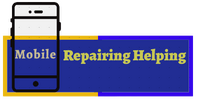

I read and get something New for my job thanks a lot have a good time.
MEGA DRIVE DOWNLOAD MISSING 15 Second ADB Installer?
nokia k drivers ko install kro to ye msg show hota ha ” installaion incomplete ” iska kia kro ?
thank you i hope i follow this you tutorial thank yous o much from phillipnes❤️❤️❤️
sir..plz decsribe how to find correct firmware? like android version , binary(Samsung) , build version..etc