The MTK Universal Tools comes with a fairly good load of features in addition to factory reset and FRP features. This tool works for all MTK CPU Secure Boot devices. (Free Tool)
Here are some features.
MediaTek Universal Tools Main Features:
- Auth Bypass
- Format Data /Factory reset
- Safe Formate
- Erase FRP
- Unlock Bootloader
- Relock Bootloader
- ERASE MI ACCOUNT (For MTK MI devices)
- ERASE SAMSUNG FRP (For MTK Samsung MTK Devices)
- Remove Demo ( For Vivo MTK devices)
- Remove Demo (For Oppo MTK devices)
- Safe format (Without data loss)
- Dump preloader partition
- READ NV (For OPPO, VIVO and Realme)
- Read Boot+VBMeta
- ADB Features
Download Link ⇒ Mega ⇔ Mediafire ⇔ Mirror
Requirements: MTK USB Driver, QcomMtk USB Driver
Download USB Driver⇒ Android USB Driver (if Already Installed Then Skip)
How to use MediaTek Universal Tools To Unlock Screen Lock And FRP
Download tool And requirements from The Above Link and Extract Zip File Make Sure your Antivirus Is Off.
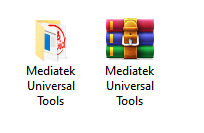
Tool Credit: Bugdroid
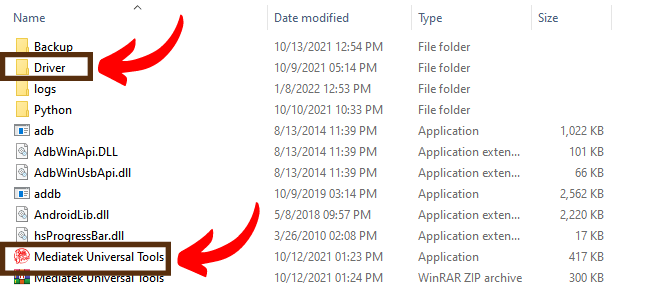
♦ before using the tool First Install UsbDk Driver From Driver Folder According to your Window.
- UsbDk_1.0.22_x64
- UsbDk_1.0.22_x86
♦ After It Double Click On Mediatek Universal Tools.
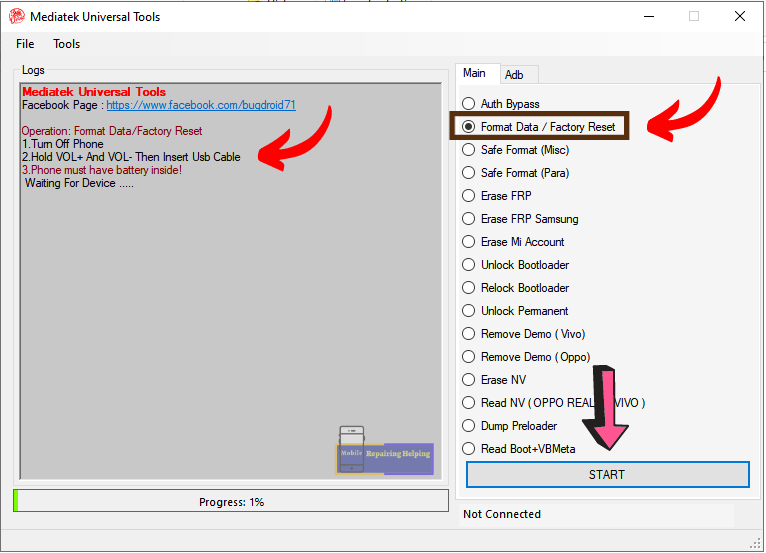
To Unlock Screen Lock For MTK Devices:
♦ Click On Format Data/Factory Reset
♦ Click On Start
♦ Connect the Phone in BROM Mode By pressing Volume Up key + Volume Down Key
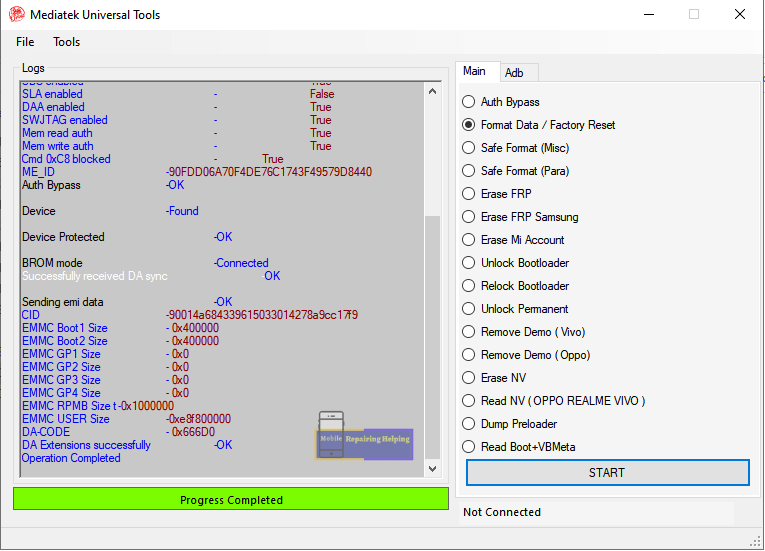
In The Device Manager, You can See MediaTek DA USB VCOM (Android) Port.
After Phone Connected Screen Lock will be removed Successfully.
To Unlock FRP Lock For MTK Devices:
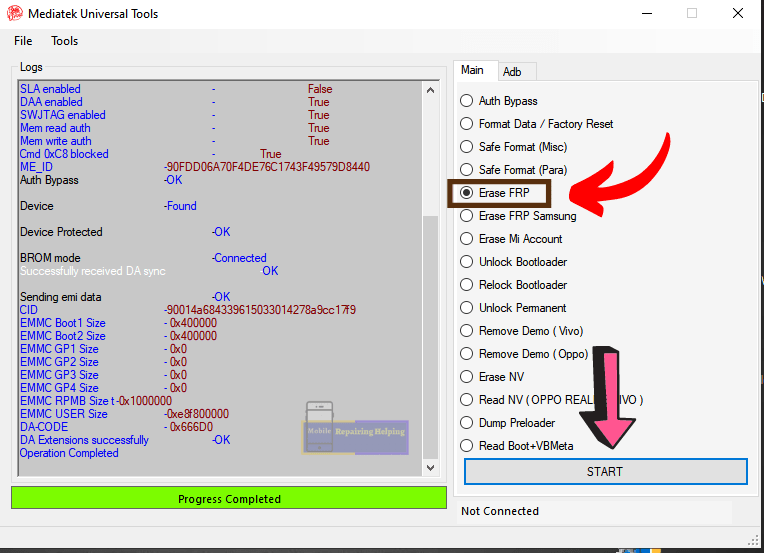
♦ Click On Erase FRP
♦ Click On Start
♦ Connect the Phone in BROM Mode By pressing Volume Up key + Volume Down Key
After Phone Connected FRP Lock will be removed Successfully.
The tool has been tested on many MTK devices and works fine. If you face Any Issues then please Comment In the Comment Box.
To Download More Tools Setups Download From Download Section.
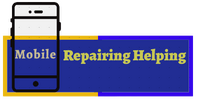
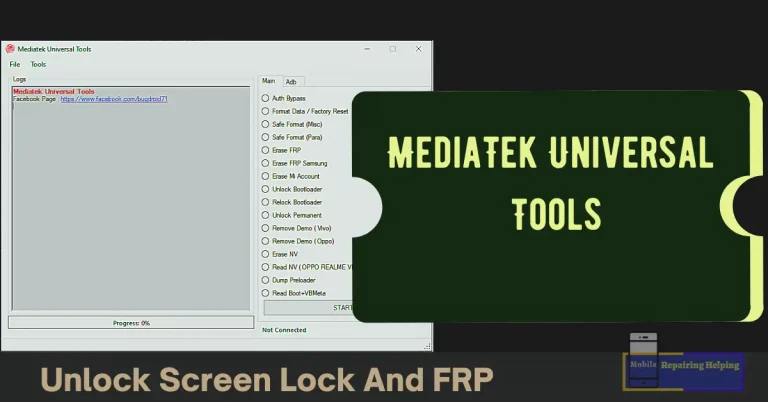
hi
gopal i vark
Thank you for your software
Thank u
i factory re my oppo a5s cph 1909 and frp unlock just one click emergency mode dial *#812# and press okey
MERA TOH DOWNLOAD HE NAHI HO RAHA
All phone unlock devices
espero que me sirva gracias
hola quiero arreglar mi telefono
plz sir hw download it
and how to down donload install plz sir
I want MTK Universal Tool Setup
kesi download karty he
thank u
Thank you too
x64 et x86 de windows 7 ilya pas
windows 7 coment en utlise
Hi, I trying to unlock my oppo CPH1923 using the option Unlock permanent. After few second the result showing fals. after that my phone gone dead. somany time i trying to power on, but fail. Now can you help me what can i do. how can i turned on my phone.
muchas gracias por su apoyo
Thank You!