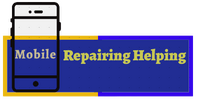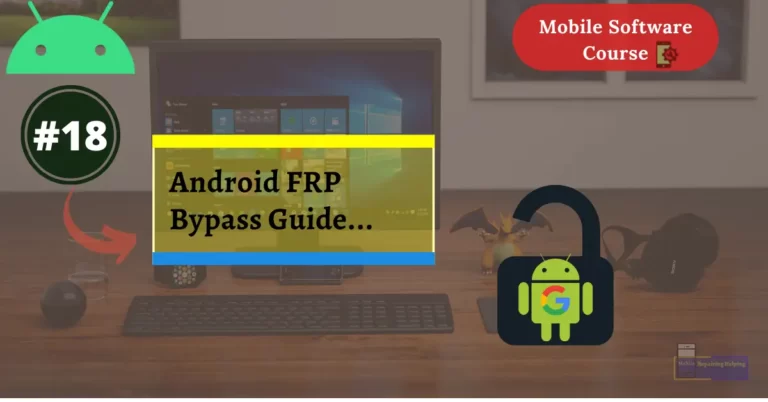This particular post will Talk about Android Mobile FRP Lock, Android FRP Bypass Guide, and How can you Bypass Android Mobile FRP Lock.
Now Let’s Start…
As I Already Shared With You About FRP (Factory Reset Protection (Google account) In that post,
Also, I shared with you in previous posts how can we remove FRP in UMT, MRT, Miracle,
There Are Many FRP bypass tools And Methods available On the Internet, To Bypass Android FRP Brand-wise, model-wise, CPU-wise.
Here I will Share Some Easy bypass methods, for Those who do not have any Dongle And tools.
-
Android FRP Bypass Guide
Requirements
Android FRP Bypass Tools
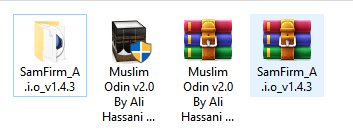
As I Already Shared these tool methods with you in Samsung FRP Bypass Post.
You can Also Apply This Method On other Android FRP bypass (Depend On Security)
Here I Divided the Android FRP Bypass into Parts So That you can Understand it Easily. You can Redirect to the Google Page From This tool Directly.
- Part 1
-
Muslim Odin Tool
Double Click On Muslim Odin Tool, Which You Download From Above Link,
(If You Get Any Error While Run tool, Then Open Without Extract, Double Click On Zip File, Double Click On the tool Setup, Run the tool From Zip File Directly)
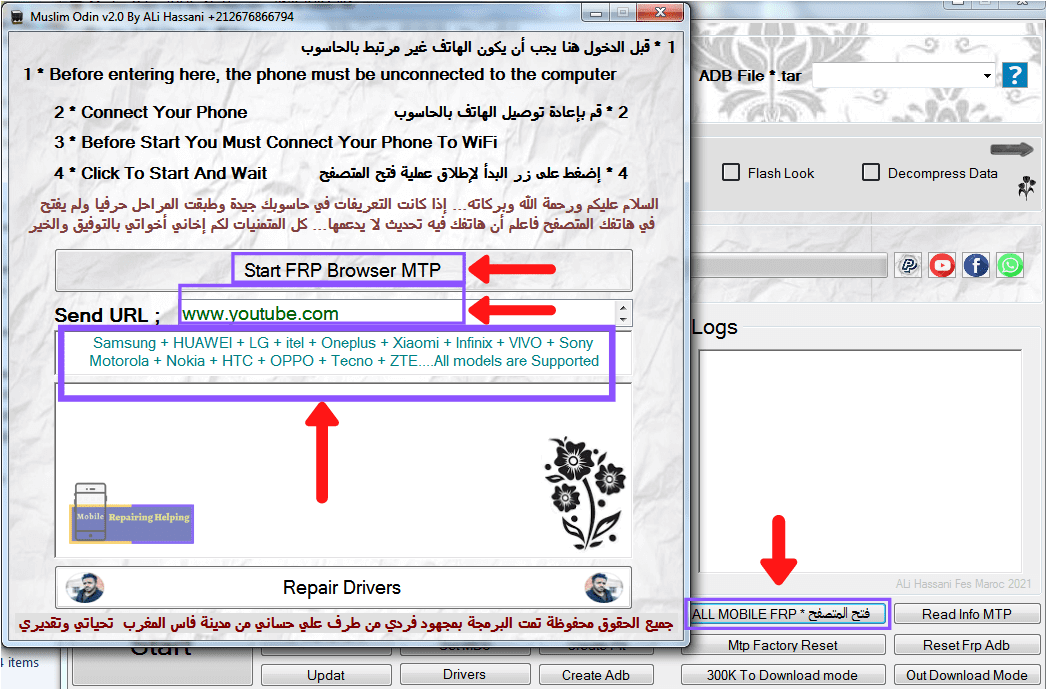
♦ After Open Tool click on All Mobile FRP

♦ Connect your device to normal MTP mode. (Make Sure Mobile Is Connected To WiFi)
♦ Click on Start FRP Browser MTP,
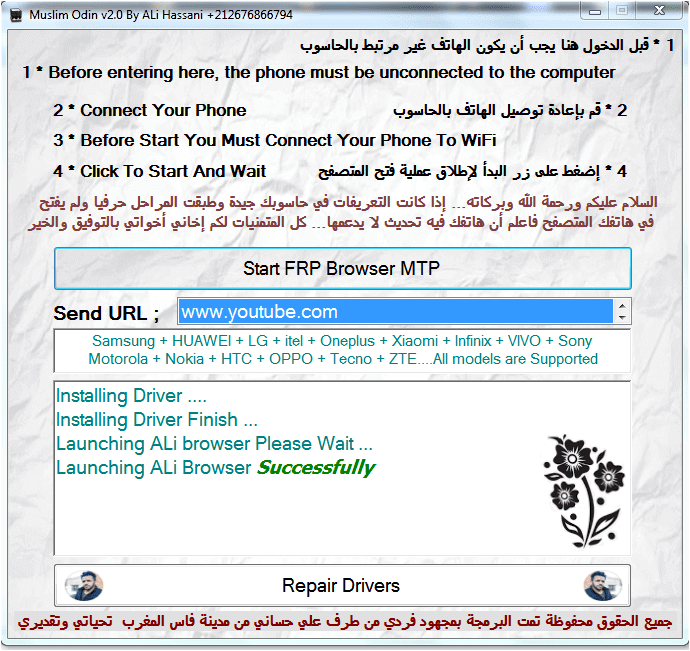
(Tool Credits∴ Hassani Ali)
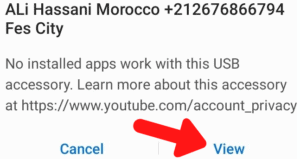
On Mobile, A Pop will Appear Tap on View.
Browser Will Redirect On Google through Youtube.
Now Go To Google Homepage.
-
SamFirm_A.i.o_v1.4.3 Tool
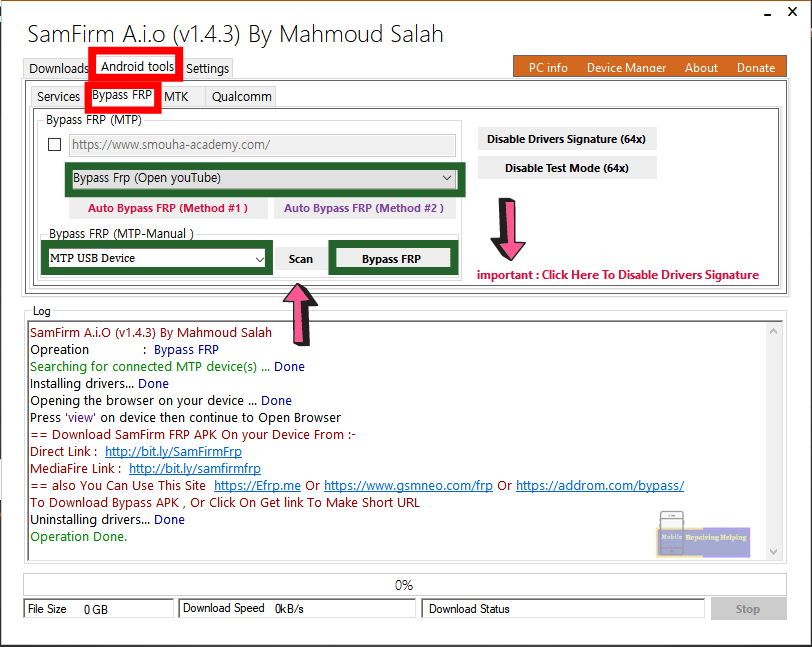
(Tool Credits∴ Mahmoud Salah)
♦ Double Click On SamFirm.exe, Which You Download From Above Link
♦ Click On Android Tools tab, Click bypass FRP tab
♦ Connect your device to normal MTP mode. Scan Port (Make Sure Mobile Is Connected To WiFi)
♦ Click on Bypass FRP
♦ On Mobile, A Pop will Appear Tap on View.
Browser Will Redirect On Google through YouTube.
Note:-If You Get Failed error In Windows 10 in the Above tools, try To Disable Driver Signature Enforcement.
In Part 1 I shared with you how You can Redirect On your Google Page. From Above Two Tools, You can use any of the Two tools,
- Part 2
♦ Now Go To Google Homepage.
♦ Search On Google efrp.me or you can Search Add rom FRP
You will get The Below Result As You Can See In The Image.
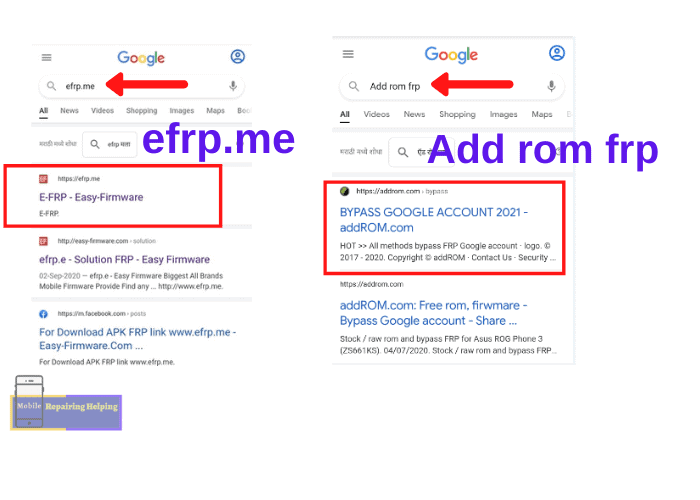
♦ Tap On First Result.
You will get the Below Result As You Can See In The Image.
Here you will get All required FRP bypass apk, which you need In Android FRP Bypass,
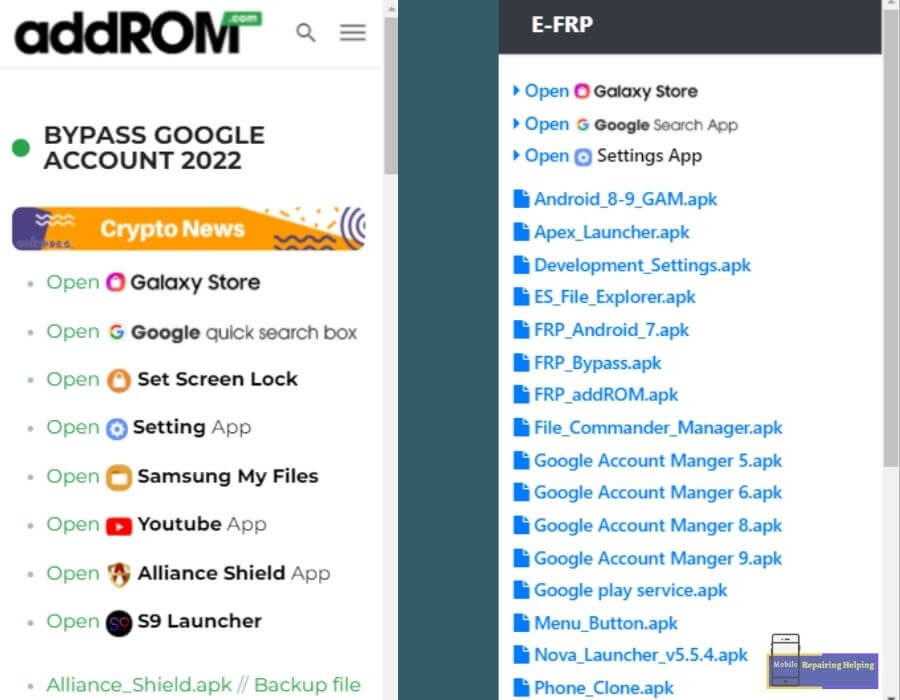
-
Vivo FRP Bypass Solution (Method 1)
♦ Don’t Connect Internet in the mobile,
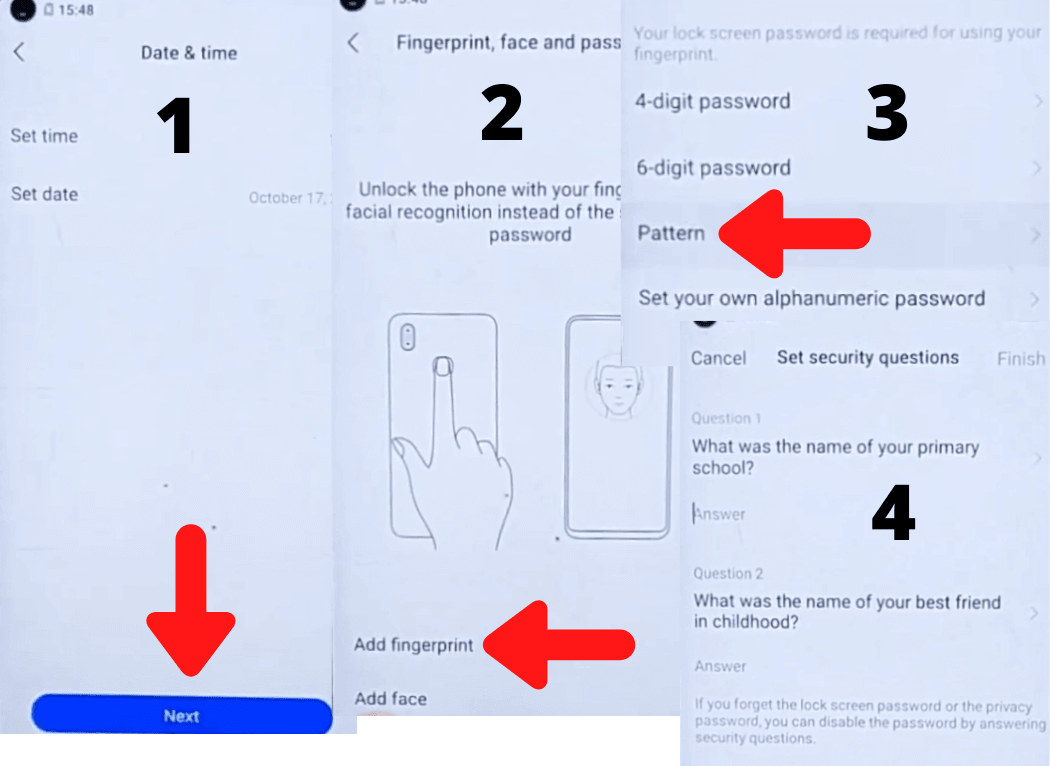
♦ Go To WiFi Selection Screen tap on Skip,
♦ On the date & time Screen tap Next,
♦ one the Fingerprint, face, and password Screen tap Add Fingerprint
♦ tap on Pattern, Create Pattern lock,
on the set security Questions Screen, fill Random Answers, tap Finish,
♦ After Pattern Set Go back on WiFi Selection Screen, Connect the phone with WiFi Network
♦ tap Don’t Copy, Fill Pattern lock Which You set, tap Skip
Just that it, you are done,
Now Follow Normal Steps Skip next, Skip Next process…
The above method Works on many Vivo Low-Security Phones models.
-
Vivo FRP Bypass Solution Using Quick shortcut maker (Method 2)
♦ First Follow Part 1 Process.
Go To Anyone Website Which I share Above Download And Install Quick shortcut maker app,
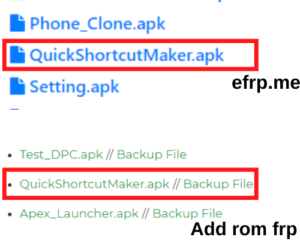
♦ After Install open Quick shortcut maker app,
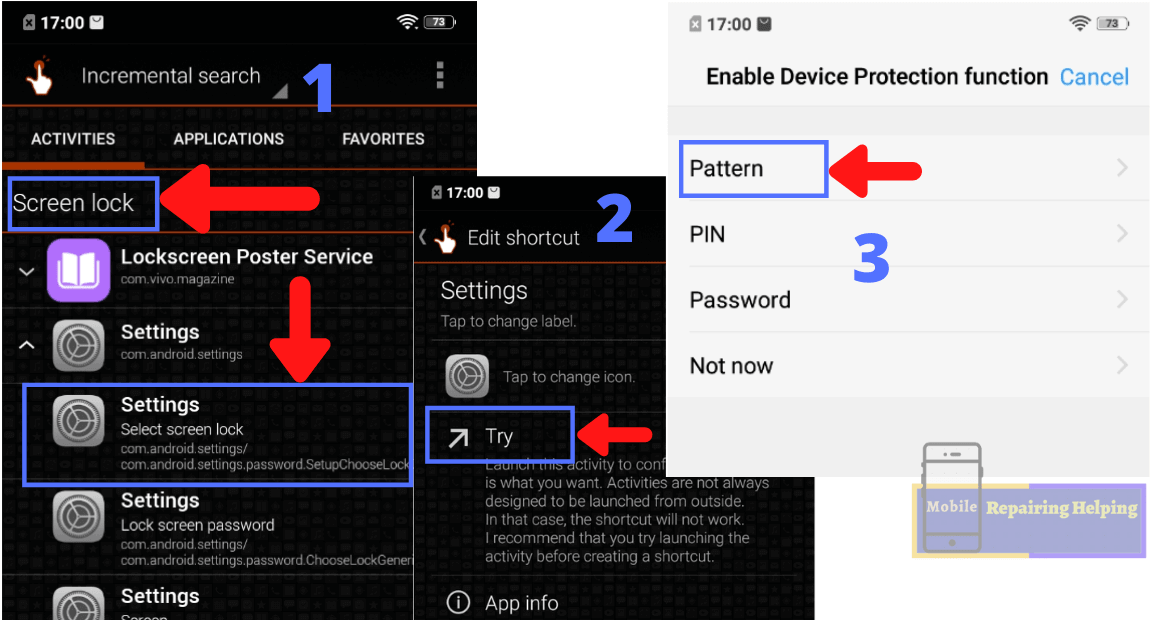
♦ Search Screen Lock, Tap On Settings under Written (Select Screen Lock)
♦ tap On Try, Then tap On Pattern.
♦ Create Pattern lock, After Pattern Lock Set, Fill Anything Answer on those two questions,
Just that it, you are done,
Reboot the Mobile, After Reboot Follow Normal steps, Next Skip, Next Skip… (Make Sure Wifi Is Connected).
The above method Works On Mostly Many Vivo Mobiles Till Android 10 Just You have to Try it.
-
Vivo FRP Bypass Solution Using V-App Store (Method 3)
- First Follow Part 1 Process.
♦ Go To Anyone Website Which I share Above Tap On Google Search,
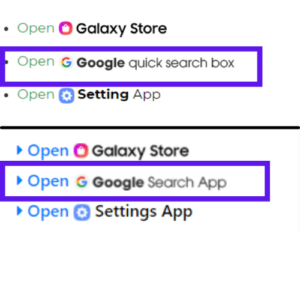 If Ask permission then Tap on Allow
If Ask permission then Tap on Allow
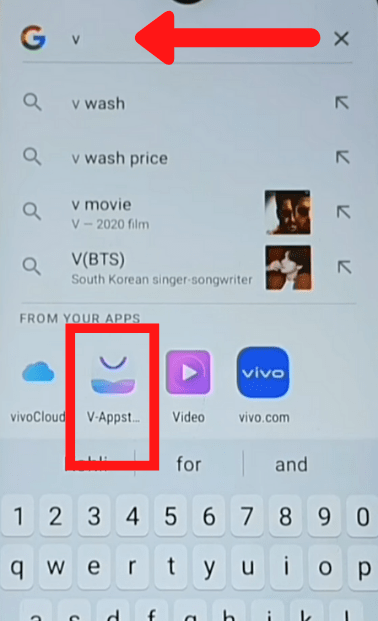
♦ Type V-App Store in Google Search tap On V-App Store,
Enter In V-App Store, Tap On Skip
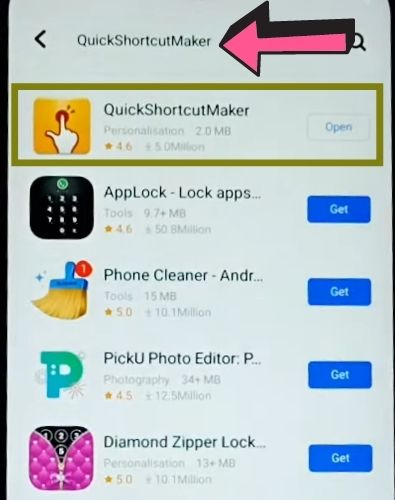
♦ In V-App Store Search And Install, Quick shortcut maker
♦ After Install open the App,
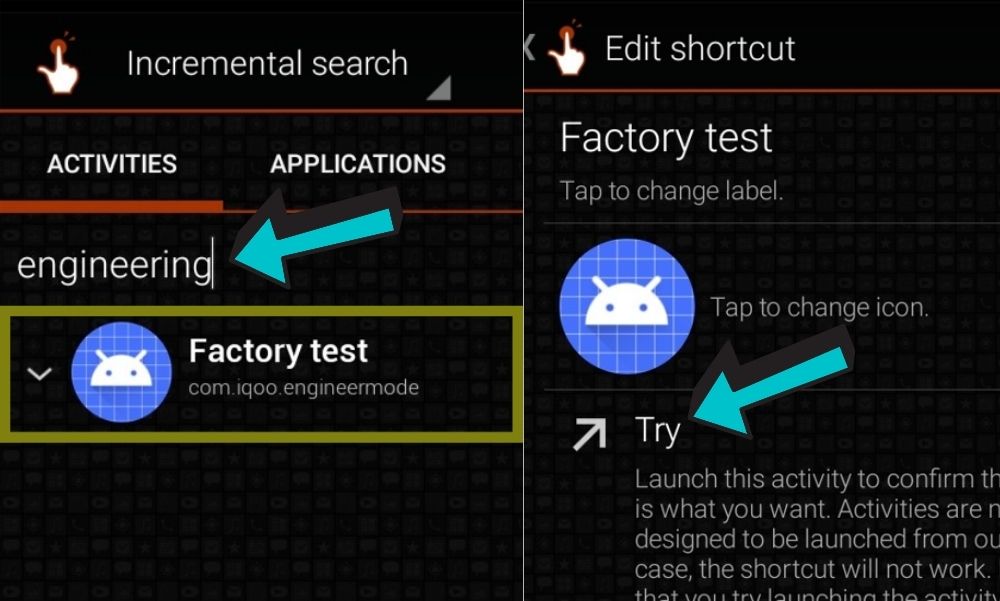
♦ Search Engineering in Quick shortcut Maker App
♦ Tap On Factory Test, Then tap On Try
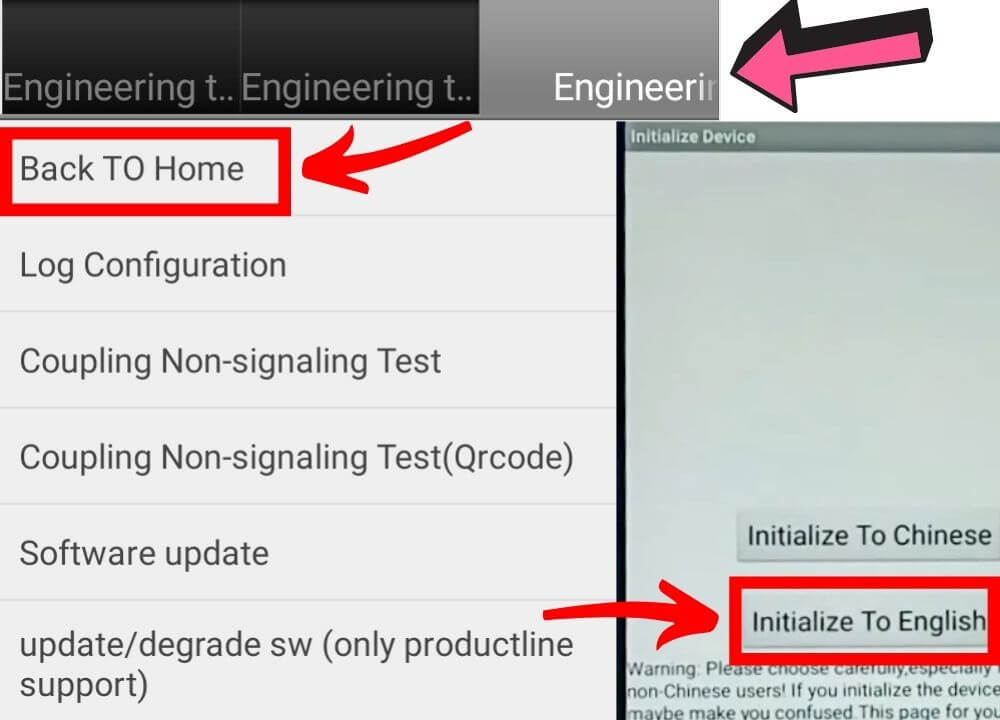
♦ tap On Engeeniring test 3
♦ tap on Back To Home
♦ then Tap On Initialize To Home
Just that it, you are done,
Now tap Back back back…Follow Normal steps Next Skip, Next Skip …
Currently, This method Works On Android 11 Security.
-
Xiaomi FRP Bypass Solution Miui 12 (Method 1)
♦ Don’t Connect Internet in the mobile,
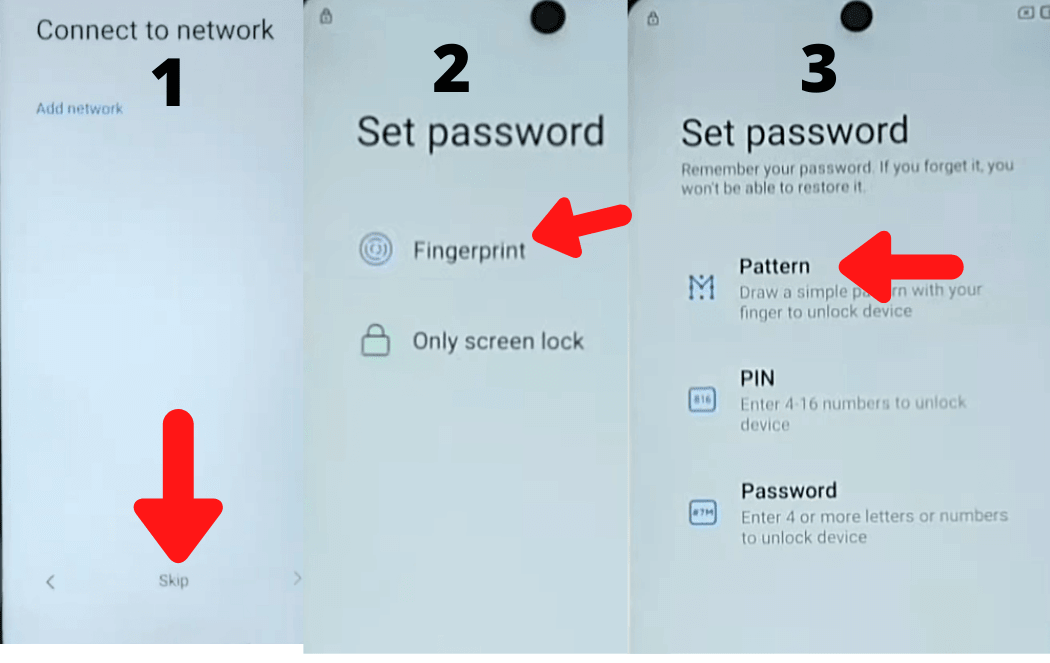
♦ Go To WiFi Selection Screen tap on Skip,
♦ tap on Fingerprint.
♦ tap on Pattern, Create Pattern lock,
Follow next Screen, Select Theme, tap on setup Complete, A pop up will open Not Signed in.
tap Setup phone,
♦ Go To WiFi Selection Screen, Connect the phone with WiFi Network
♦ Go to the next screen, tap on Don’t Copy, Fill Pattern lock Which You set, tap Skip
Just that it, you are done,
Now Follow Normal Steps Skip next, Skip next…
The Above method will work on MIUI 12.
-
Xiaomi FRP Bypass Solution Using Quick shortcut maker (Method 2)
♦ First Follow Part 1 Process.
♦ Go To Anyone Website Which I share Above Download And Install Quick shortcut maker app,
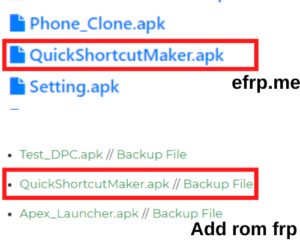
♦ After Install open Quick shortcut maker app,
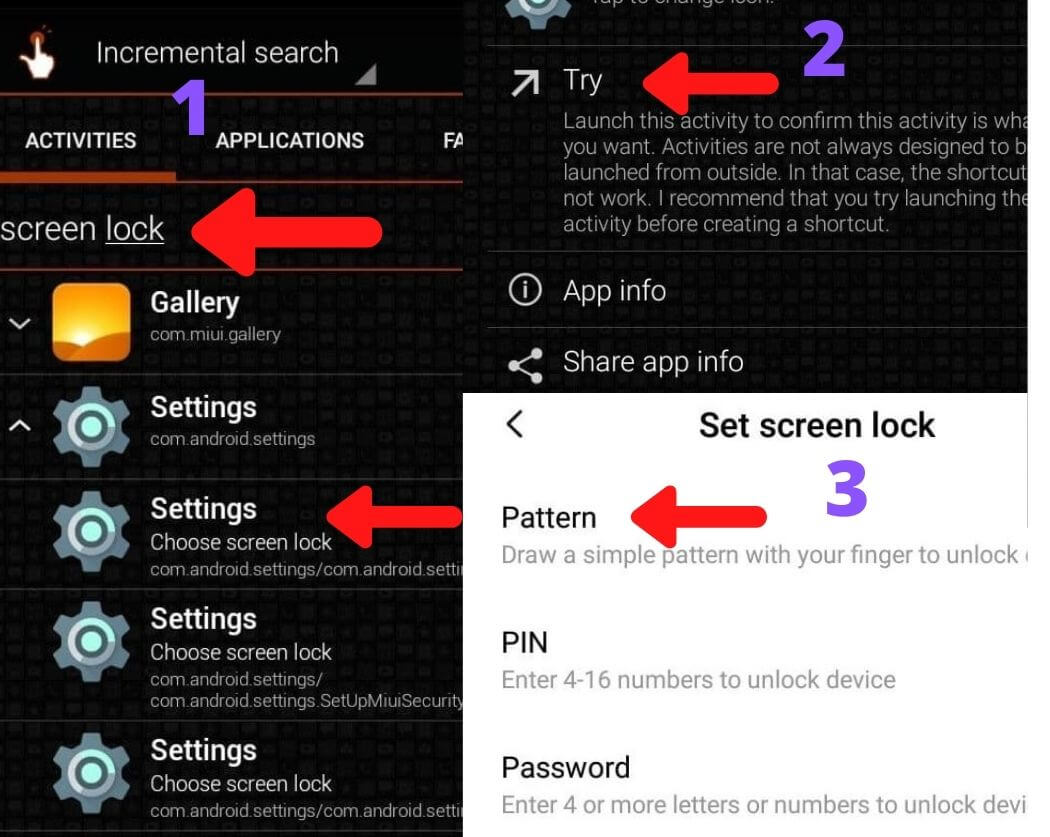
♦ Search Screen Lock, Tap On Settings under Written (Choose Screen Lock)
♦ tap On Try, Then tap On Pattern, Create Pattern lock,
♦ After Set Pattern Lock, Reboot the mobile,
Just that it, you are done,
♦ After Reboot Go To WiFi Selection Screen, Connect the phone with WiFi Network
Go to the next screen, tap on Don’t Copy, Fill Pattern lock Which You set, tap Skip
Now Follow Normal Steps Skip next, Skip next…
The Above method Will Work on many Xiaomi phones Models.
-
Oppo-Realme FRP Bypass Solution
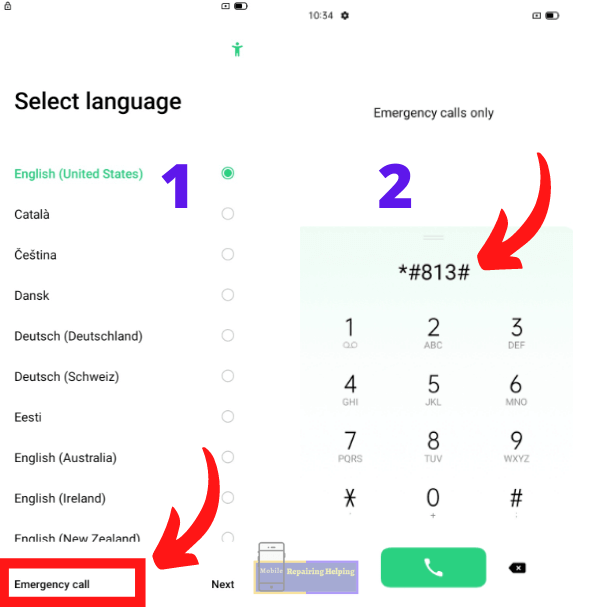
♦ Tap on the Emergency call
♦ Dial *#813#, Wait For Some Seconds FRP Will bypass Automatically, it will Redirect On Home Screen.
Note:- This Method Works Mostly On All Oppo-Realme Mobiles, but Currently not Work On Latest Security Patch, You can just try it.
-
SPD CPU FRP Bypass Solution
SPD FRP Tool — Download From ⇒ Here
You can Use This Tool For SPD CPU FRP.
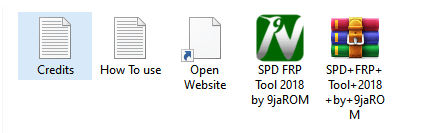
Download from the Above Link, Extract, Double click on the tool.
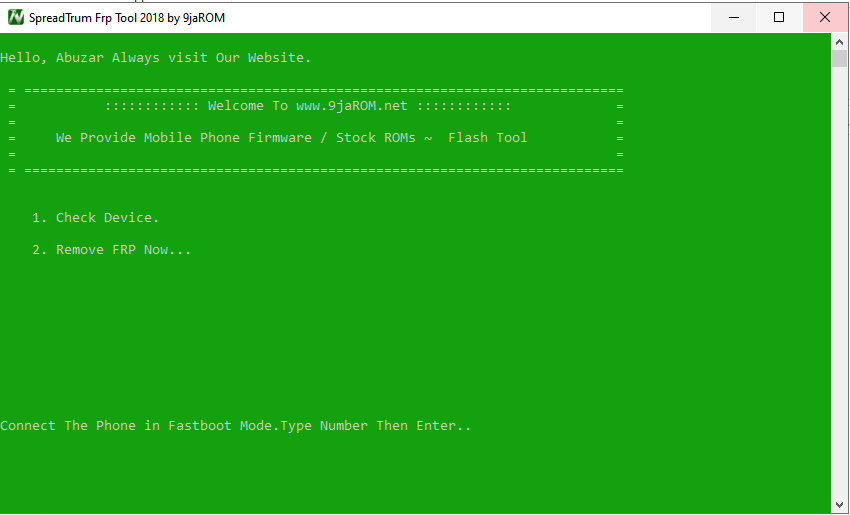
♦ Boot your SPD Mobile to Recovery mode.
♦ For Recovery mode, Switched Off the phone, Then Press Volume UP key +Power Key
♦ Scroll down to reboot the bootloader.
When your phone is in the bootloader, Check-In Device manager phone is connected or not,
♦Now type 1 to check.
♦Type 2 to remove FRP.
Tip:- You Can try the Quick shortcut maker method for other brands Also. just you have to use Your Tricky Mind.
Note:-If the Above FRP Bypass Solutions do not work for you, then search Solution on Youtube.
I hope You understand All the Above things About the Android FRP Bypass Guide, Which I mentioned above,
Feel free to write in the comment section below. If You Have Any Query Regarding This Topic,
For Next Post Follow ➡ Qualcomm CPU IMEI Repairing Guide